Oven won't heat up? 8 fixes to try

If you've peered into your oven after the timer has gone off and found an uncooked chicken dinner or a mostly liquid birthday cake, you may have a problem with your appliance.
Don't worry, we can help. Asurion Experts are trained in and have experience with protecting and repairing all major appliances. Here's our guide to troubleshooting an oven that's not heating up.
Before you start
Grab your owner's manual: It will come in handy as you try to figure out why your oven won't heat up. If you can't find the physical copy, look it up online using your model number, which is usually located in one of these places:
- On the bottom, top, or sides of the interior door jamb.
- On the metal frame inside the bottom drawer opening.
- Under one of the electric burners on the cooktop.
For your safety: Always turn off the power to your oven before trying to fix it. Have a gas model? Make sure to turn off the gas.
Check the warranty: If your oven is still under warranty, don't replace any parts yourself, as you could void the warranty.
Wear gloves: Before attempting repairs (on your oven or any appliances), wear cut-resistant gloves to protect yourself from nicks and scrapes.
If at any point a step seems too difficult or if you need assistance, schedule a repair with an expert.
Tripped power breaker
Anyone who's stood in their kitchen and yelled, “Why won't my oven heat up!?" knows what a headache this problem is. But the explanation could be as simple as a tripped breaker. Here's what to do:
- Go to the circuit breaker panel in your home.
- Look for the breaker labeled Oven. If the breakers in your panel aren't labeled, look for the one that meets the description in Step 3.
- If the switch is halfway between On and Off, it's tripped. To fix it, push the switch to Off, then to On.
- If the breaker caused your problem, the oven should work again. If the breaker trips again, reach out to an electrician for help.
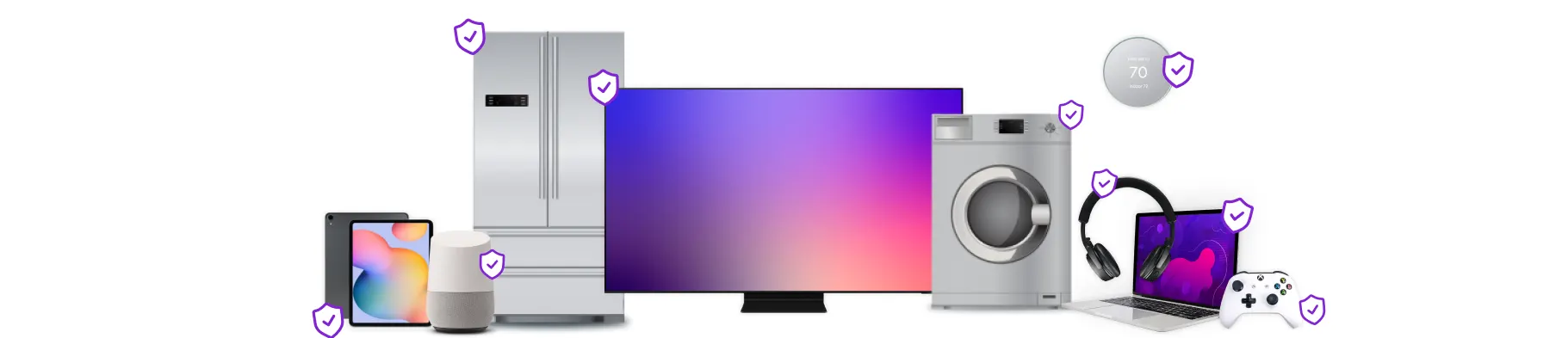
Psst... Got 2 minutes?
That’s how long it takes to get a care plan personalized for you:
✓ Coverage for thousands of devices ✓ Fast, quality fixes
✓ Hands-on help when you need it
Mispositioned stove knobs
If your oven has manual knobs (not a touchscreen), you should remove them while cleaning your appliance. This is a great way to keep your oven in good shape, but if you put the knobs back on incorrectly, your oven won't heat up. Fortunately, there's an easy fix. Just grab your manual and look up how to confirm each knob is in the right spot.
Oven door won't close
Self-cleaning ovens come with a lever that holds the door in place when the appliance cleans itself. If you close the oven door while that lever is in the locked position, there'll be a space leftover for heat to seep out. The result: Your food won't be fully cooked. If this is your issue, all you need to do is check that the lever is in the unlocked position before closing the door. You should also check the door for faulty hinges and broken springs.
Defective heating element
There are usually two heating elements in your oven: one at the top for broiling and another at the bottom for baking. When a heating element stops working, your oven does too. Here's how to check if yours is faulty:
- Locate the heating elements in your oven. They look like curved rods.
- Turn on the oven to 400 degrees, then watch each heating element for a couple of minutes.
- If they glow red, they're working. If one doesn't, or if you notice signs of blistering, separating, or cracking, the heating element should be replaced.
To replace a heating element yourself, you'll need to buy a new part from your oven manufacturer or an online appliance parts retailer. It bears repeating: Disconnect the power and gas before doing anything, and remember to confirm that your warranty is up. If it is, and if you're comfortable using tools and taking apart parts of your oven, check your manual for next steps. If not, leave it to an appliance repair expert.
Faulty or misplaced temperature sensor
In the upper back of your oven, there's a thin tube, a few inches long, called the temperature sensor. Sometimes, while cooking or cleaning your oven, you can accidentally nudge it out of place so that it touches the inside wall, causing erratic heating temperatures. You'll experience the same problem if the sensor is faulty, but if the sensor fails, your oven won't heat at all. To fix it, simply bend it back away from the interior wall.
If this step doesn't work, you'll need to test and maybe replace the sensor. This would involve:
- Turning off the power or disconnecting your range from the gas.
- Sliding your range away from the wall and removing the rear panel (if your sensor is attached behind the rear panel).
- Disconnecting the sensor's wire connector and using a multimeter to test the part.
- Removing the wire and screws or clips holding the sensor in place so you can attach a new one.
If you're game, consult your owner's manual for directions, and if these steps exceed your comfort level, you can always reach out to a repair expert.
Broken gas oven igniter
Is your gas oven not heating up? The igniter might be dirty or broken. It's a 1- or 2-inch metal module covered with a metal cage, and it's responsible for igniting the burner that heats your oven. Check your manual to find out where it's located—you may be able to see it inside the oven, or it may be hidden under the bottom oven panel.
To clean it, you'll need a spare toothbrush and sewing needle (or similar household items). Then follow these steps:
- Turn off the gas to your oven and pull it out from the wall.
- Using a toothbrush, remove dirt, and debris from the igniter.
- Using a sewing needle, unclog the pilot light hole.
- Now turn on the gas again and test your oven. If it works, you're all set.
If not, the igniter may need to be replaced.
Burnt out thermostat or selector switch
Whether you have a gas or electric oven, the thermostat and selector switch work as a team to control the settings (bake vs. broil). They're in charge of the interior temperature, so if one or both stop working, your oven stops working too. Diagnosing the problem and replacing either switch is a more involved task, so we recommend contacting a technician for help.
Error code on digital oven
If your digital oven shows a bunch of numbers and letters on the LED screen, it's not gobbledygook—it's an error code that corresponds to a particular problem. So if your oven stops heating up, whatever code you see may tell you what's going on. Grab your manual to see what the issue is and how you can fix it.
Reliable protection for the major appliances you rely on
When your appliances don't work, we do. With Asurion Appliance+®, you get hassle-free coverage and 24/7 troubleshooting support for your current and future appliances—no matter the brand or where you bought them. But it’s not the only care plan we offer. Take our 2-minute quiz to find the right care plan for your appliances and tech, or learn more about how you can get total peace of mind with Asurion Appliance+.
The Asurion® trademarks and logos are the property of Asurion, LLC. All rights reserved. All other trademarks are the property of their respective owners. Asurion is not affiliated with, sponsored by, or endorsed by any of the respective owners of the other trademarks appearing herein.
- SHARE THIS ARTICLE