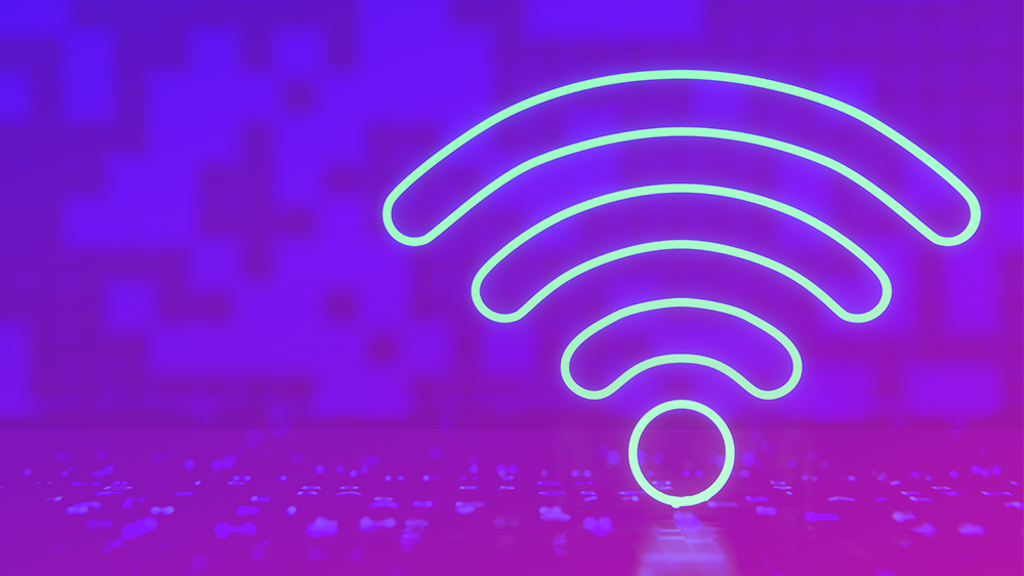When you’re battling weak or spotty Wi-Fi coverage in your home or office, a Wi-Fi extender can be a game-changer. But just like finding the perfect spot for your favorite piece of furniture, determining the best place to set up your Wi-Fi extender is crucial for optimal performance.
At Asurion, we understand how important strong and consistent internet connectivity is to our daily lives, whether it’s for streaming, gaming, or working from home. From helping you understand internet bandwidth to ways you can keep your network secure—we’ve got you covered.
Wondering where to place your Wi-Fi extender? Here’s our guide to picking the best place to set up shop.
What is a Wi-Fi extender?
A Wi-Fi extender, also known as a Wi-Fi repeater or range extender, is a device that extends the coverage area of your Wi-Fi network. It works by receiving your existing Wi-Fi signal, amplifying it, and then transmitting the boosted signal. With a Wi-Fi extender, you can effectively increase the range of your Wi-Fi network and eliminate dead zones where the connection was previously weak or nonexistent.
When is it a good idea to use a Wi-Fi extender?
Using a Wi-Fi extender is a cost-effective way to expand the reach of your network without the need for additional wiring or complex configurations. If your home or workplace is large, spans more than one floor, or has multiple dead zones, you might need an extender to cover the entire area effectively.

The devices we love aren’t cheap. Protect them with Asurion Home+.
We’ll cover your favorite home tech plus provide 24/7 live support, all for less than $1 per day.
Where should you put your Wi-Fi extender?
Placing your Wi-Fi extender in the right location is vital to ensure that you experience the best possible internet connection throughout your home or office. By following these tips, you can enhance your Wi-Fi coverage and enjoy a more reliable online experience.
Choose a good location
The right location for your Wi-Fi extender is somewhere that strikes a balance between the weak signal areas and your router. The extender needs to be close enough to the Wi-Fi router to pick up a strong signal to extend but far enough to effectively distribute this signal to areas where it's needed. A central location often works best, especially on the same floor as your router. If your home has multiple levels, a spot on the staircase, landing, or hallway can help distribute the signal more evenly.
Place the Wi-Fi extender up high
Elevating your Wi-Fi extender can significantly enhance its performance. Just as a lighthouse provides a better light signal from a higher altitude, placing your extender up high helps broadcast the signal over a wider area. Mounting it on a high shelf or attaching it to a wall can help avoid obstacles that can interfere with the signal, like furniture and appliances that can absorb or block the signal.
Places to avoid putting your Wi-Fi extender
While finding the right spot is crucial, knowing where not to place your Wi-Fi extender is equally important:
- Near thick walls and metal objects. Thick walls, particularly those made of concrete or metal, can severely weaken Wi-Fi signals. Metal objects like file cabinets or other large metal appliances can also interfere with signal strength.
- In the kitchen. Kitchens are full of metal appliances that can disrupt Wi-Fi signals. Additionally, microwaves, when in use, emit signals in a similar frequency range to Wi-Fi, which can cause interference.
- Too far from the router. If placed too far from the router, the extender won’t pick up a strong enough signal to effectively boost, rendering it almost useless.
- Close to other electronics. Try to keep your Wi-Fi extender away from cordless phones, Bluetooth devices, baby monitors, and other electronics that can cause signal interference.
Tech is expensive. Protect it all.
Protect the devices your family loves and relies on with one simple plan. With Asurion Home+®, we cover your computers, TVs, tablets, premium headphones, smart devices, and so much more—plus, 24/7 live support for your tech care needs—for less than $1 per day. Learn more about Asurion Home+® coverage and how you can get peace-of-mind electronics protection.