How to pick the best Wi-Fi router for your home

A fast, stable Wi-Fi connection is a must, and it starts with the right router—whether you work from home, game all night, or want to stream a different show than what others in your home are watching. But how do you know which router to buy?
That’s where we come in. At Asurion, our experts have the know-how to help solve all your tech care needs, from tips for protecting your home network from hackers to troubleshooting why your Nintendo Switch won’t connect to your TV. Here’s our guide on how to choose the best Wi-Fi router for your home.

What does a router do?
Your router is responsible for dispersing the Wi-Fi signal from your modem to all the wireless devices in your home: TVs, smartphones, gaming consoles, tablets, laptops, smart speakers, and more. It can also connect directly to your non-wireless devices via Ethernet cable, such as a printer. Many people rent a router from their internet service provider (ISP) as part of a service agreement, while others choose to purchase their own.
Which type of router is right for you?
Buying a router can seem tricky if you don't know the basics. There are two kinds of wireless routers: single-unit and mesh routers. Both connect your devices to the internet by sending and receiving wireless signals, but there are some key differences. How big your home is, what it's made of, how it's laid out, even metal plumbing can all affect which router is right for you.
Traditional wireless router
A wireless router plugs into your modem. If you live in a small apartment or home (approximately 1,500 square feet or less), a standard router is likely your best bet. Your router must plug into a modem or outlet via Ethernet cable, so your Wi-Fi signal will be strongest around the router, and slower and weaker in rooms that are farther away.
Mesh network
A mesh network joins together two or more routers via a central hub, creating a larger, more reliable Wi-Fi network that's best for bigger homes and those with dead zones and chronically slow internet. A mesh network is also helpful if your home has certain architectural qualities that block wireless signals, like brick walls, odd layouts, and multiple stories. The only downside? A mesh network is more expensive than a traditional router. A standard router costs around $100 to $200, whereas a quality two-piece mesh router costs at least $200, and additional satellite routers range from $100 to $600 apiece. You can get more mileage out of a standard router by adding a low-cost Wi-Fi range extender, but your internet speed may be slower.
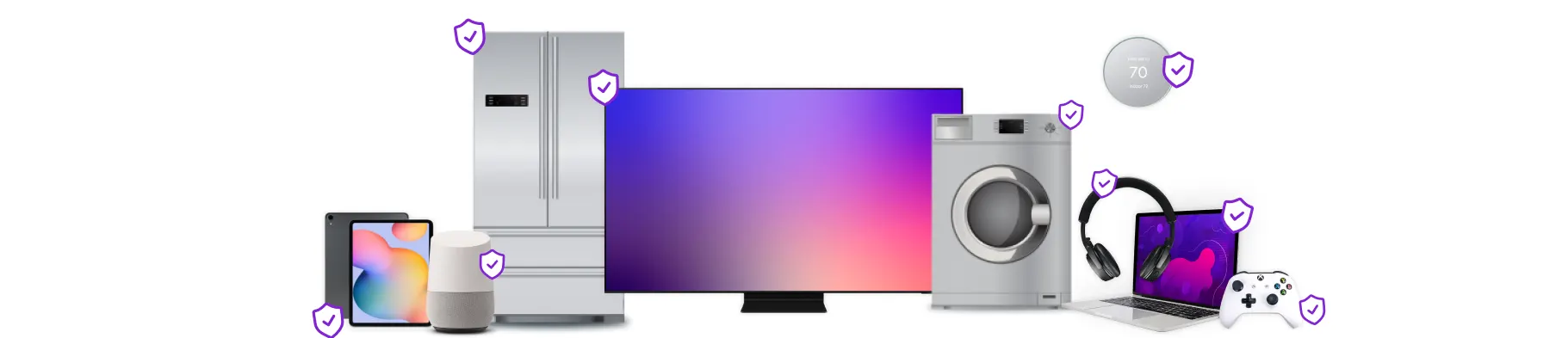
Psst... Got 2 minutes?
That’s how long it takes to get a care plan personalized for you:
✓ Coverage for thousands of devices ✓ Fast, quality fixes
✓ Hands-on help when you need it
What Internet speed do you need?
Internet speed is measured in megabits per second (Mbps). Your service provider determines the maximum speed for your connection, and you can upgrade your plan if you aren't getting what you need.
To find out the download and upload speeds in your home, simply google “speed test" and pick one of the search results. You can also check out the FCC's broadband speed guide for guidelines on how much speed you need for everyday internet use:
- General browsing and email: 1 Mbps
- Standard video: 3–4 Mbps
- Online multiplayer games: 4 Mbps
- HD video teleconferencing: 6 Mbps
- HD video: 5–8 Mbps
- File downloading: 10 Mbps
- Ultra HD 4k video: 25 Mbps
If you use only a few devices and spend most of your time browsing online, watching occasional videos, 50 to 100 Mbps will be plenty. But for families or roommates, aim for at least 200 Mbps, especially if you'll be streaming 4K video across multiple devices.
The pros and cons of Wi-Fi 6 v. Wi-Fi 5
If you've already looked up routers online, you may have noticed that there are two standards out there.
Wi-Fi 6. This is the newest and fastest option, offering the best support for the myriad devices in your home. While Wi-Fi 6 debuted in 2019, laptops, tablets, and other devices made before then are still compatible with it, though they may not experience the full speed benefits of Wi-Fi 6.
Wi-Fi 5. This option has been around since 2014. It's also compatible with the latest Apple and Android phones. It isn't as fast as Wi-Fi 6, but if you're looking for a less expensive router, a Wi-Fi 5–compliant router may be your best bet.
Other Wi-Fi router questions to consider
How many people will typically use your router?
If you host house guests a lot or rent out your home, set up a guest network so you can share access to your Wi-Fi without sharing your password. Simply log in to the router's administrative page, and follow the instructions to set up your guest network.
How many LAN and USB ports do you need?
If you plan to connect a printer, external hard drive, or connected home hub directly to your router, make sure you have enough LAN and USB ports for you to connect your devices.
How much security do you need?
Securing your router is critical, considering it's in charge of your home Wi-Fi network. You'll want at least a WPA2 (Wi-Fi Protected Access version 2) router, but the newer WPA3 security standard is even stronger and makes it harder for hackers to crack your passcodes. Routers using Wi-Fi 5 and Wi-Fi 6 are compatible with both options, and some routers are hybrids.
You'll also want to create a strong, unique password for your router, turn on encryption, and keep your router up to date. For these and other step-by-step instructions, read our guide to securing your home Wi-Fi network.
To learn more about digital security in general, check out our guides to securing your phone from hackers, keeping your credit card safe, and simple ways to stay safe online.
Make sure your smart home is protected
An Asurion Home+® protection plan provides coverage for nearly all the technology in your home with one simple plan. Laptops, tablets, TVs, gaming consoles, smart thermostats, and so much more—even future purchases. Plus, you'll get 24/7 live expert support and robust digital security. Learn more about Asurion Home+® coverage and how you can get peace-of-mind electronics protection.
The Asurion® trademarks and logos are the property of Asurion, LLC. All rights reserved. All other trademarks are the property of their respective owners. Asurion is not affiliated with, sponsored by, or endorsed by any of the respective owners of the other trademarks appearing herein.
- SHARE THIS ARTICLE