How to track sleep on Fitbit

Your Fitbit® is packed with cool features that let you monitor your health—from the number of steps you take to how many hours you sleep. But how does sleep tracking on Fitbit actually work? And what can it tell you about your sleep?
At Asurion, we help millions of people fix, protect, and get the most out of their tech. Here's everything you need to know about how to track sleep on a Fitbit.
Why does sleep tracking matter?
It gives you a snapshot of your past sleeping patterns, which can help you figure out ways to improve your rest. One example could be setting a bed time, and another could be extending your sleep. Those changes are easy to make if you have an idea of how you're currently sleeping.
How Fitbit sleep tracking works
Tracking those patterns with your Fitbit starts with wearing it to bed. When your body has been at rest for about an hour, your device assumes you're asleep and starts recording by tracking beat-to-beat changes in your heart rate. Think of all this data as an estimate to help you gauge how much—and how well—you're sleeping.
How to view Fitbit sleep tracking data
There are a few ways for you to access your sleep tracking data. We'll walk you through them.
View your sleep data on your mobile device:
- In the Fitbit app, tap the Today tab.
- Tap the sleep tile. Select Today or another day to see sleep details.
View your sleep data on your Fitbit:
- Swipe up from the clock face to see Fitbit Today.
- Scroll up until you land on the sleep tile. Swipe left to see your sleep patterns or time spent in each sleep stage.
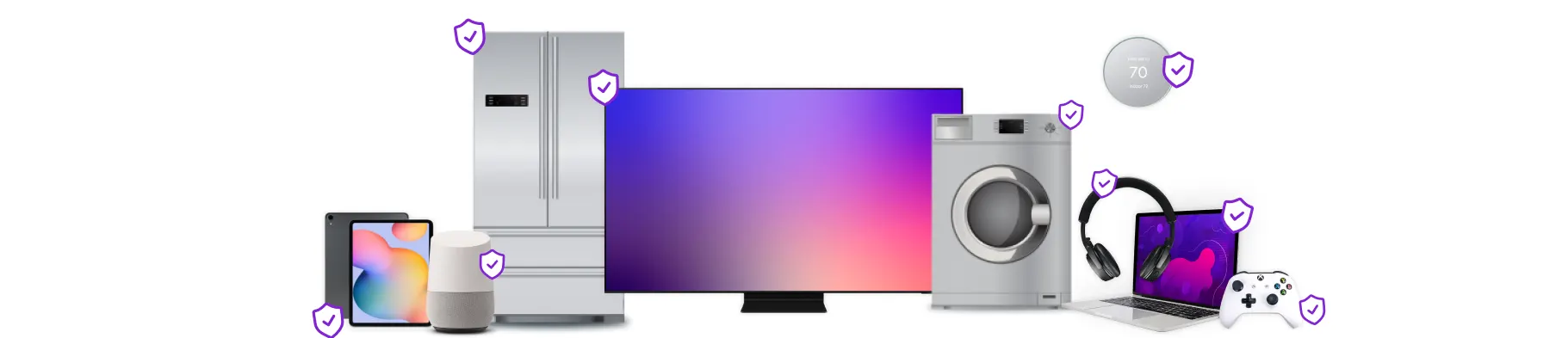
Psst... Got 2 minutes?
That’s how long it takes to get a care plan personalized for you:
✓ Coverage for thousands of devices ✓ Fast, quality fixes
✓ Hands-on help when you need it
How to interpret Fitbit sleep stages
There are three types of sleep: light sleep, deep sleep, and rapid eye movement (REM) sleep. Your body cycles through these stages, spending about 90 minutes in each one, multiple times throughout the night.
Most Fitbit models track your movement and heart rate—with the exception of older models, like the Alta—which gives them the ability to estimate how much time you spend in each sleep stage
Don't worry if your sleep graph spikes and dips suddenly between these stages. That's normal.
Fitbit normal vs. sensitive sleep setting
If you have an older Fitbit that doesn't have a heart rate tracker—no problem. Your Fitbit has sleep settings to help gauge your sleep without tracking your heart rate. You can set your sleep settings to either normal or sensitive.
- Normal. Counts significant movements—like rolling over—as being awake. It's handy for most sleepers.
- Sensitive. Records all movements as time spent restless or awake, which works well for restless sleepers.
Here's how to change your sleep sensitivity setting on your iPhone®:
- From the Today tab in the Fitbit app, tap your profile picture.
- Tap Activity & Wellness > Sleep > Sleep Sensitivity.
To change the sleep settings for an Android™ device, head to http://Fitbit.com.
What's a good Fitbit Sleep Score?
The Fitbit uses your heart rate and your movement to create a Sleep Score. That score accounts for sleep duration, quality, and restoration. Most people who use Fitbit get a sleep score between 72–83. Scores in that range are considered fair or good. For an excellent sleep score, aim for a number above 90. It's an easy way to see where your nightly sleep stacks up in case you have to make adjustments.
What's the difference between free and premium Fitbit sleep information?
Fitbit offers two versions of its app: free and premium. The free version of the app lets you track your sleep (as well as your activity, nutrition, and weight) and offers some basic insights.
For $9.99 a month or $79.99 a year (price at publishing), the premium subscription gives you more insight into your sleep, including your Sleep Profile—a personalized monthly analysis of your sleep habits. That profile is based on 10 factors, including how long you slept and how many naps you took. For it to gather enough information to paint an accurate picture, you have to wear your device for at least 14 nights a month.
If you have a Fitbit Sense™ or Versa 3, the premium subscription also comes with a feature that tells you about your snoring and other noises that might impact your sleep. This feature can use up a lot of battery power, but our guide to extending the life of your Fitbit battery can help.
Ready for bed? Use the gadgets in your smart home to set up a night-time routine.
Your electronics go everywhere. They need protection that keeps up.
Protect thousands of dollars' worth of tech in your home—including your smartwatch—with the Asurion Home+® protection plan. From cracked screens to battery issues and liquid spills, Asurion Home+ protects your wearable tech from life's unexpected oops moments with fast repairs from trusted experts, whenever you need them. To learn more, visit asurion.com/homeplus/.
The Asurion® trademarks and logos are the property of Asurion, LLC. All rights reserved. All other trademarks are the property of their respective owners. Asurion is not affiliated with, sponsored by, or endorsed by any of the respective owners of the other trademarks appearing herein.
- SHARE THIS ARTICLE