What to do when your Kindle isn’t charging
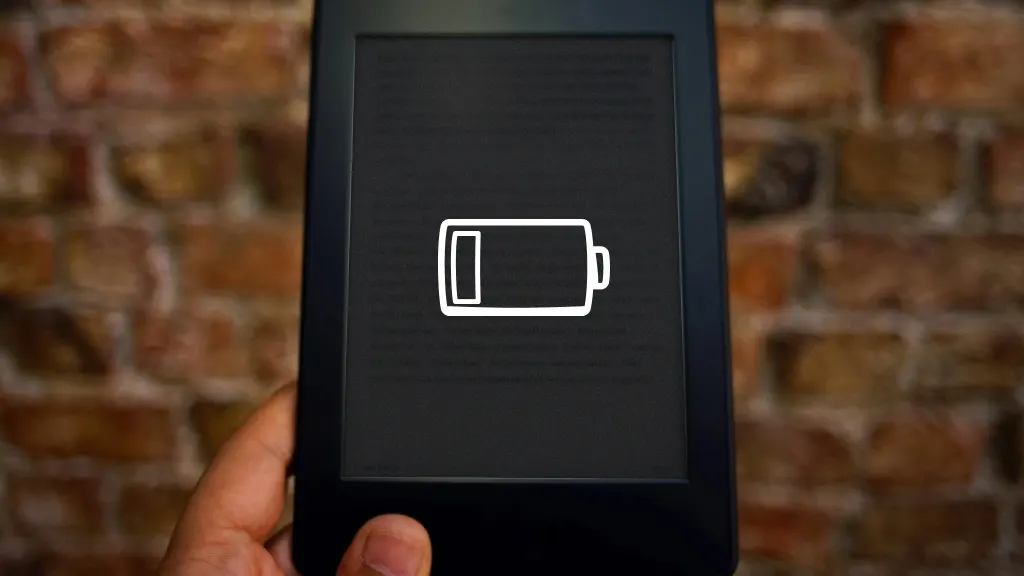
You’re ready to read the page-turner you downloaded for book club, but you can’t get started because your Kindle® or Kindle Paperwhite isn’t charging. Before you go out and buy a hardback copy of the book, we can help solve your charging issues.
At Asurion, when tech gets glitchy or breaks, we fix it whether your phone won’t turn on or you want to extend the battery life of your Kindle. Here’s our guide on what to do when your Amazon™ Kindle won’t charge.
How to tell if your Kindle is charging
If your Kindle is charging, the indicator light on the Power button will turn orange while charging and green when the battery is fully charged. If you don’t see a light or if the light doesn’t turn green after charging your device for several hours, it’s probably not charging.
Troubleshooting a Kindle that’s not charging
If your Kindle is stuck on a low battery screen or won’t take a charge, here are a few fixes to try:
Remove the cover
If your Kindle has a cover, make sure the cover flap doesn’t block the port or charging cable or try removing the cover.
Restart your Kindle
Try restarting your device to see if you can get it to charge:
- Press and hold the Power button until you see the Power menu box or your screen goes blank.
- Keep holding the Power button for 40 seconds, then release it and let your device reboot.
Inspect the charging cable or wireless charging dock
Check your device’s charging cable or wireless charging dock for any damage. If you use a cable, it should fit snugly into your device. Also, make sure you’re using the cord or dock that came with your e-reader. Off-brand accessories may not work properly.
Unplug your Kindle
If you’re using a cable to charge your Kindle, unplug it from your device and the power outlet, then reconnect it. Let your Kindle charge for at least an hour.
Check the charging port
Take a look at your device's charging port. If it’s damaged, you’ll need to fix or replace it.
Check your power source
If your Kindle won’t charge when you plug it into a wall outlet or when you use a wireless charging dock, unplug your device or the dock and try a different outlet. It’s possible the one you’re using isn’t working.
What’s the temperature?
If it’s too hot or too cold, your Kindle may not charge. If you think this could be the issue, move your device to a room away from a sunny window or air conditioner and try charging it again.
Perform a factory reset
If your Kindle is still not charging or no longer charges at all, you may need to factory reset it. This should be your last resort as a factory reset returns your Kindle to its original settings, removing all your personal data and content that hasn’t been synced. If you’re ready for this step, here’s what to do:
- Open Settings or All Settings.
- Go to Device Options or select Menu.
- Select Factory Reset. For older devices, select Reset Device again.
- When prompted, select Yes to confirm.
Can’t connect your e-reader to Wi-Fi? Check out our guide on what to do when your Kindle won’t connect to the internet.
The Asurion® trademarks and logos are the property of Asurion, LLC. All rights reserved. All other trademarks are the property of their respective owners. Asurion is not affiliated with, sponsored by, or endorsed by any of the respective owners of the other trademarks appearing herein.
- SHARE THIS ARTICLE