How to use your smart speaker to control home security devices
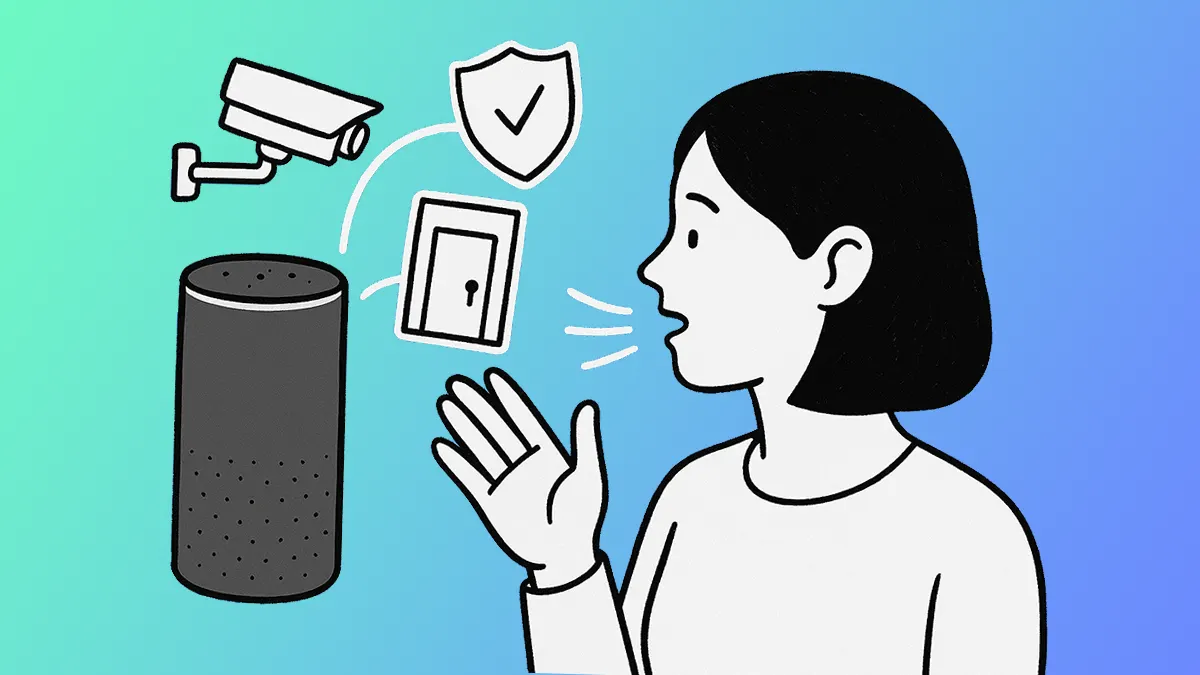
Smart speakers do more than play music or answer questions—they can help keep your home safe. With voice assistants like Alexa® and Google Home™, you can lock your doors, check security cameras, or get alerts, all without lifting a finger. If you’re looking to boost your home security with the tech you already own, we’ll show you how to get started.
At Asurion, our experts help people set up smart homes every day. Here’s our guide to using a smart speaker for home security.
What can a smart speaker do for home security?
Smart speakers offer hands-free control of many home security devices. Once connected, you can ask your speaker to do things like:
Voice control for locks, cameras, and alarms
Use simple commands like:
- “Alexa, lock the front door.”
- “Hey Google, show me the backyard camera.”
- “Alexa, arm the security system.”
These features work with a range of devices, so you can secure your home whether you’re inside or away.
Real-time alerts and status updates
Smart speakers can announce when a door is opened or a camera detects motion. You can also ask for a device status, like “Is the garage door locked?”
How to set up smart speaker home security
You don’t need to be a tech expert to set up your system. Just follow these steps.
Step-by-step guide for Google Home security setup
- Plug in your smart speaker and connect it to Wi-Fi using the Google Home app.
- Open the app and tap the "+" icon to add a device.
- Choose your security device (like a smart lock or camera) from the list of compatible brands.
- Follow the prompts to link the accounts and complete setup.
- Test a command, like “Hey Google, is the front door locked?”
Using Alexa with smart lock systems
- Open the Alexa app on your phone.
- Tap Devices, then Add Device.
- Select your device type, like Lock or Camera.
- Choose the brand and follow the steps to link your account.
- Enable the Alexa Skill for your device if needed.
- Try it out, for example: “Alexa, lock the back door.”
Popular smart home devices that work with smart speakers
If you're looking for gear to connect, start with these:
Smart locks
Brands like August®, Schlage®, and Yale® offer smart locks that work with both Alexa and Google Home. You can lock or unlock your door with your voice or a phone app.
Security cameras
Nest®, Ring™, and Arlo® cameras can stream video to smart displays or notify you when they detect motion or people.
Alarm systems
Many systems, like SimpliSafe®, ADT®, and Abode®, integrate with smart speakers for voice control and alerts.
Tips for smart speaker automation
Once you’re set up, take your security a step further with automation.
Create routines and voice commands
Use your speaker’s app to build routines, such as:
- “Goodnight” turns off lights, locks doors, and arms the alarm.
- “I’m leaving” shuts down devices and sets security modes.
Use geofencing and scheduling
Some apps let you set actions based on location or time. For example, you can schedule the doors to lock every night at 10 p.m., or set the alarm to turn on when you leave home.
Troubleshooting common issues
If your system isn’t working right, try these tips.
Device not responding to commands
- Make sure the device is online and within range of Wi-Fi.
- Check if the smart speaker and security device are linked correctly.
- Restart both devices and try again.
Connectivity or compatibility problems
- Confirm that your devices are supported by your smart speaker.
- Update firmware and apps to the latest versions.
- Use the same Wi-Fi network for all smart home products.
FAQ
Can Alexa control my smart lock?
Yes. Alexa works with many smart locks, including August, Yale, and Schlage. You can lock and unlock doors, check their status, or include them in routines.
Is Google Home compatible with security cameras?
Yes. Google Home supports cameras from brands like Nest, Arlo, and Ring. You can view live feeds, get alerts, and control settings using your voice or the Google Home app.
What security systems work with smart speakers?
Many popular systems—like SimpliSafe, ADT, Ring, and Abode—offer smart speaker integration. Make sure your system supports Alexa or Google Assistant before setup.
Do I need a hub to control devices with a smart speaker?
Not always. Many devices work directly with smart speakers through Wi-Fi or Bluetooth. Some products, especially Zigbee- or Z-Wave-based devices, may need a hub.
How do I create a home security routine with Alexa or Google Home?
In the Alexa or Google Home app, set up a routine that includes security actions—like locking doors or turning on alarms. You can trigger routines with voice commands or schedules.
The Asurion® trademarks and logos are the property of Asurion, LLC. All rights reserved. All other trademarks are the property of their respective owners. Asurion is not affiliated with, sponsored by, or endorsed by any of the respective owners of the other trademarks appearing herein.
- SHARE THIS ARTICLE