Why the screen of your iPhone is lifting—and ways to fix it

What you need to know:
- Common causes of iPhone screen lift include a swollen battery, hardware damage, or a previous bad repair job.
- Proper battery maintenance practices can help prevent screen lifting, such as using quality chargers and regulating temperatures.
- DIY repair can be risky, potentially voiding warranties or worsening the issue, so professional repair is often the best choice.
Ever had that heart-stopping moment when you feel like your iPhone's screen is staging a daring escape? We know the feeling all too well. That unnerving sight of your iPhone screen lifting from its frame can be quite a cause for concern. It’s more than just a cosmetic problem; it can indicate underlying issues that need immediate attention. But don’t worry, our experts at uBreakiFix® by Asurion have seen it all—and can fix it all. Here’s everything you need to know about the potential reasons why your iPhone screen may be lifting and some useful tips for fixing it.
What causes an iPhone screen to lift?
Several factors can lead to your iPhone screen lifting or coming off. Understanding these can help determine the best course of action. Here are a few common things that’ll cause the screen to come off your iPhone:
- The battery is swelling.
- There has been some hardware damage.
- A bad repair job has left a gap between the screen and the casing.
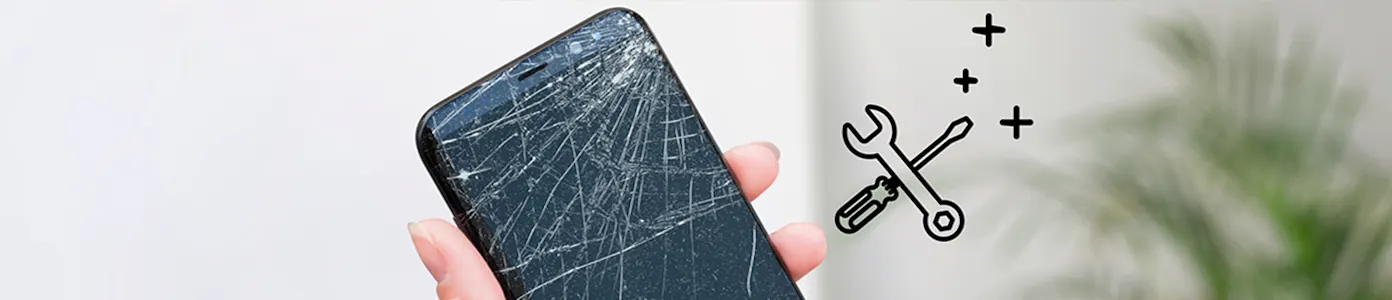
Cracked screen? Don’t panic
We can provide cracked screen repairs for as low as $79. Visit a store or schedule an appointment to get started.
iPhone battery health optimization practices
A swollen battery is the most common reason for your iPhone screen coming off. When a battery becomes damaged or degraded over time, it may start to swell. The expansion of the battery pushes out on the phone casing and the screen.
Properly maintaining your iPhone's battery health can prevent issues like battery swelling. Here are some practices to keep in mind:
- Quality chargers: Using high-quality, MFi-certified chargers ensures your battery charges safely.
- Regulate temperatures: Keeping your iPhone away from extreme temperatures can prolong battery health.
- Charge cycles: Balancing your charging habits and not letting your iPhone's battery drain entirely too often can help maintain its health.
Not sure how to tell if your battery needs some TLC? Check out our guide.
Should I fix it on my own?
Would you try fixing your car on your own? Yes, if you’ve got the tools and have worked on machines before. The same applies to your favorite tech devices. If you’ve completed a similar repair in the past, you could use a DIY repair kit. There are some drawbacks to taking on the job yourself. You could potentially void your device warranty or you could worsen the issue, forcing you to buy a new phone altogether.
Deciding to fix a popping-out screen on your own can depend on several factors:
- Skill Level: If you’re not experienced with tech repairs, attempting to fix it yourself can cause more harm.
- Warranty: DIY repairs can void your warranty if it’s still in effect.
- Severity: For minor issues, some might feel comfortable attempting a fix, but for major problems, we recommend professional repair.
Your best bet for a quality repair—done right the first time—is to reach out to a skilled phone screen repair expert.
The Asurion® trademarks and logos are the property of Asurion, LLC. All rights reserved. All other trademarks are the property of their respective owners. Asurion is not affiliated with, sponsored by, or endorsed by any of the respective owners of the other trademarks appearing herein.
- SHARE THIS ARTICLE