How to make sure your Nest camera is secure from hackers
Your Google Nest® cameras protect your home—from your porch to your children's room. But if you're not careful, hackers can not only use these smart devices to spy on your family but also infiltrate your Wi-Fi network and steal your personal information.
Don't worry, though—a few simple security measures can keep your cameras, your loved ones, and your data safe. We'll walk you through them.
Protect your passwords
We've all done it—using the same easy-to-remember password for multiple accounts. But doing so leaves you extremely vulnerable. If hackers steal your password for an online shopping site, for instance, they can get into your Nest account too. And from there, they can access your cameras as well as your personal and financial information.
The solution: Make sure your passwords are unique and complex by using a combination of letters, numbers, and symbols. Worried you'll lose track of so many new codes? A password manager can help you remember them—and generate new ones.
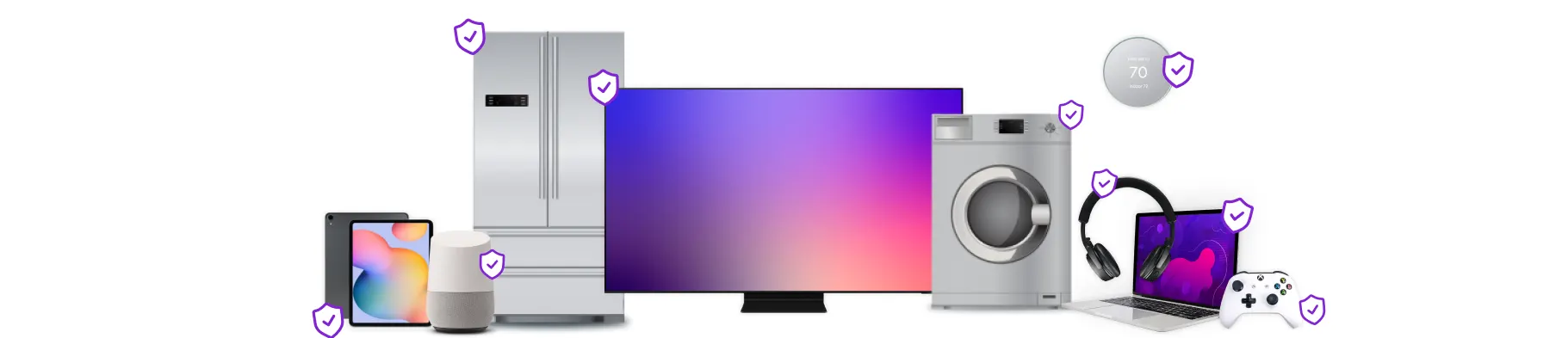
Psst... Got 2 minutes?
That’s how long it takes to get a care plan personalized for you:
✓ Coverage for thousands of devices ✓ Fast, quality fixes
✓ Hands-on help when you need it
Use extra protection
Like other Google® products, your Nest camera offers an extra layer of protection in case someone steals your password. It's called 2-step verification, and it forces anyone trying to break into your account to take an extra step—usually entering a code that Google sends to your phone—to confirm your identity. Here's how to set it up:
- Access your Google Account through a Google app or the myaccount.google.com web page.
- Select Security at the top.
- Tap 2-step verification > Get Started. Follow the on-screen prompts to finish the setup process.
Secure your home Wi-Fi network
Because your Nest cameras are connected to the internet, keeping your devices safe isn't enough—you have to protect your wireless network as well. The simplest and easiest way to do so is to change the default name and password that come with your router. Both are easy for hackers to guess, giving them full access to your network. Make sure the new name and password don't include personal information—like your name or birth date—that is publicly available.
To learn more ways to protect your home Wi-Fi network, check out our guide.
Make sure your smart home is protected
An Asurion Home+® protection plan provides coverage for nearly all the technology in your home with one simple plan. Laptops, tablets, TVs, gaming consoles, smart thermostats, and so much more—even future purchases. Plus, you'll get 24/7 live expert support and robust digital security. Learn more about Asurion Home+® coverage and how you can get peace-of-mind electronics protection.
The Asurion® trademarks and logos are the property of Asurion, LLC. All rights reserved. All other trademarks are the property of their respective owners. Asurion is not affiliated with, sponsored by, or endorsed by any of the respective owners of the other trademarks appearing herein.
- SHARE THIS ARTICLE