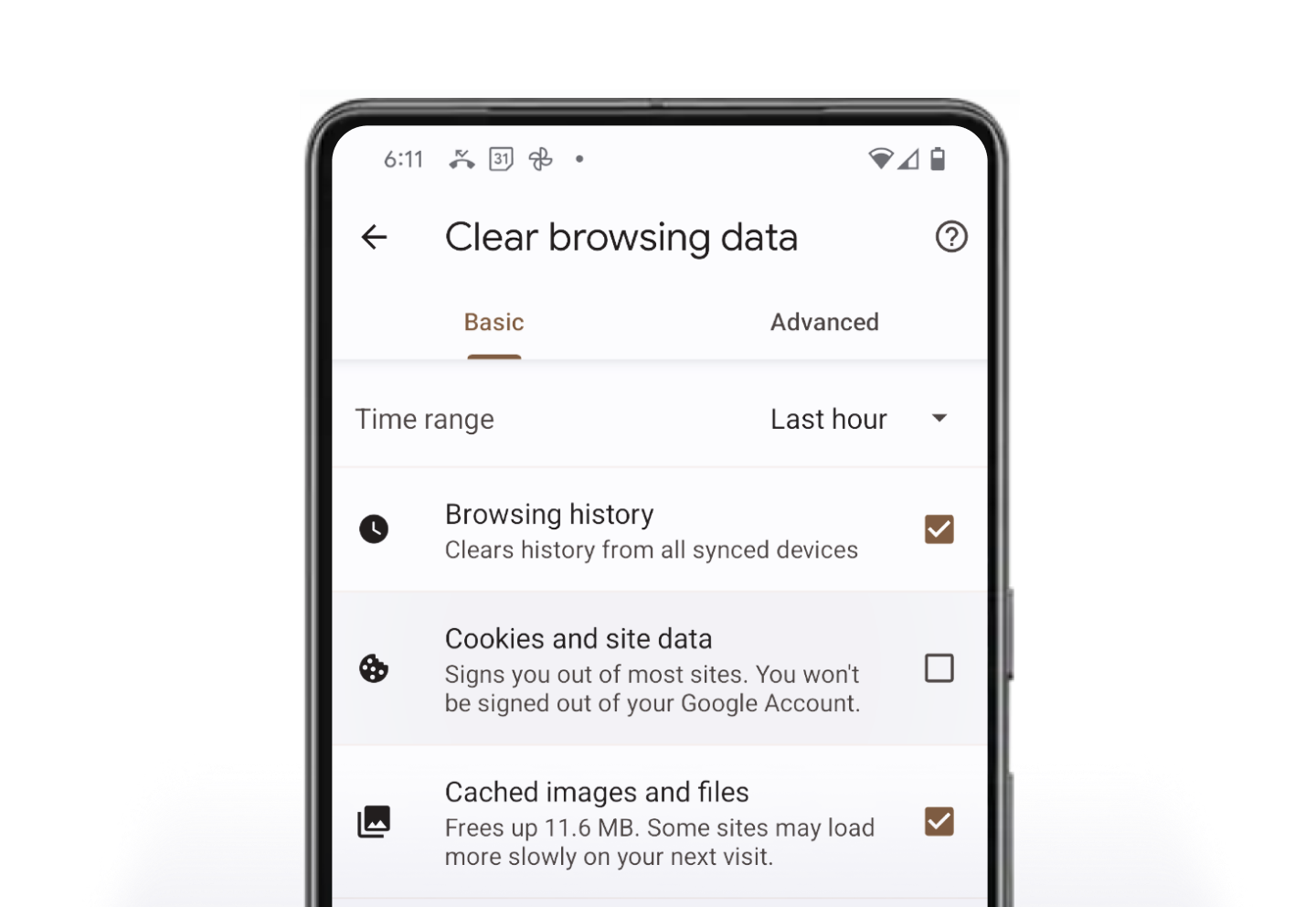
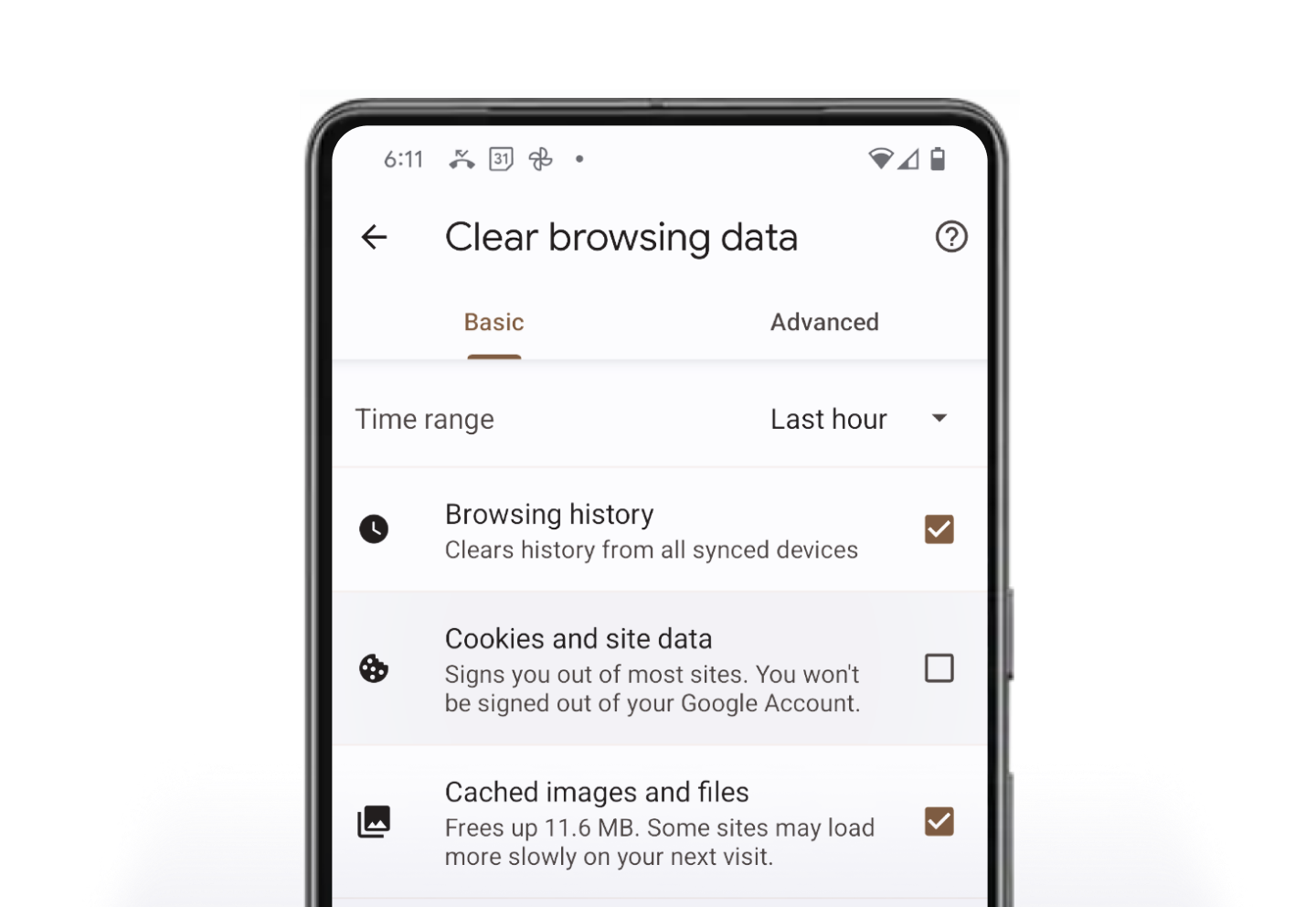
How to clear cookies on an Android phone
Fast fix: To clear Android cookies on an Android, select Clear Browsing Data from Privacy settings.
When it comes to online activities, we often accept cookies without a second thought. But have you ever wondered where these digital tidbits are stored, or whether it's necessary to clear them from your Android™ phone? At Verizon, our experts prioritize your digital security, and work hard to help inform others. That’s why they’ve put together this guide on what cookies are, what they’re used for, and how you can efficiently clear cache and cookies on an Android device.
What are internet cookies?
Cookies are tiny digital files created by web servers, and play a crucial role in enhancing your online experience. They remember login information, items in your shopping cart, and more. However, while cookies can be helpful in saving time and streamlining web surfing, they also collect data and track your online activities. This may lead to the sharing of personal information with advertisers, resulting in targeted ads based on your browsing history.
While cookies themselves won't harm your device, regularly leaving them unattended can negatively impact your privacy. Clearing cookies frees up storage space on your Android phone, and also helps prevents persistent tracking for a more private online experience.
How to clear browser cookies on Android
Whether you use Google Chrome®, Mozilla Firefox®, or Samsung Internet®, clearing cookies is a straightforward process. Steps may vary slightly depending on your browser, but here’s what to do:
- Open your web browser icon on your Android phone.
- Tap the More icon (three dots) in the top-right corner.
- Navigate to Settings > Privacy.
- Select Clear browsing data, and choose the time range if prompted.
- Check the box next to Cookies and site data.
- Tap Clear data.
What does clearing cookies do?
Clearing cookies comes with some trade-offs. Saved preferences on websites will be lost, requiring you to start afresh when searching for products, filling out forms, or entering login information. Turning off tracking may also mean relevant product ads no longer appear. But there are some benefits to clearing cookies as well. It can enhance your phone's storage, and may also contribute to improved speed and performance. Ultimately, it’s your choice where to draw the line between convenience and privacy.
But by clearing cache and cookies on your Android regularly, you can strike a balance between convenience and safeguarding your personal information.
Still confused? For more help with your Android issues, reach out to a Verizon tech expert today, call 844-288-2146.
Need to know how to clear cookies on an Apple™ device, not an Android? Check out the iOS version here.

Verizon tech support experts are waiting
Need help backing up your smartphone, using Wi-Fi calling or connecting to Bluetooth®? Don’t sweat it. We’re here to help, 24/7.
The Asurion® trademarks and logos are the property of Asurion, LLC. All rights reserved. Apple, iPhone, FaceID and App Store are trademarks of Apple, Inc. All other trademarks are the property of their respective owners. Asurion is not affiliated with, sponsored by, or endorsed by Apple or any of the respective owners of the other trademarks appearing herein.