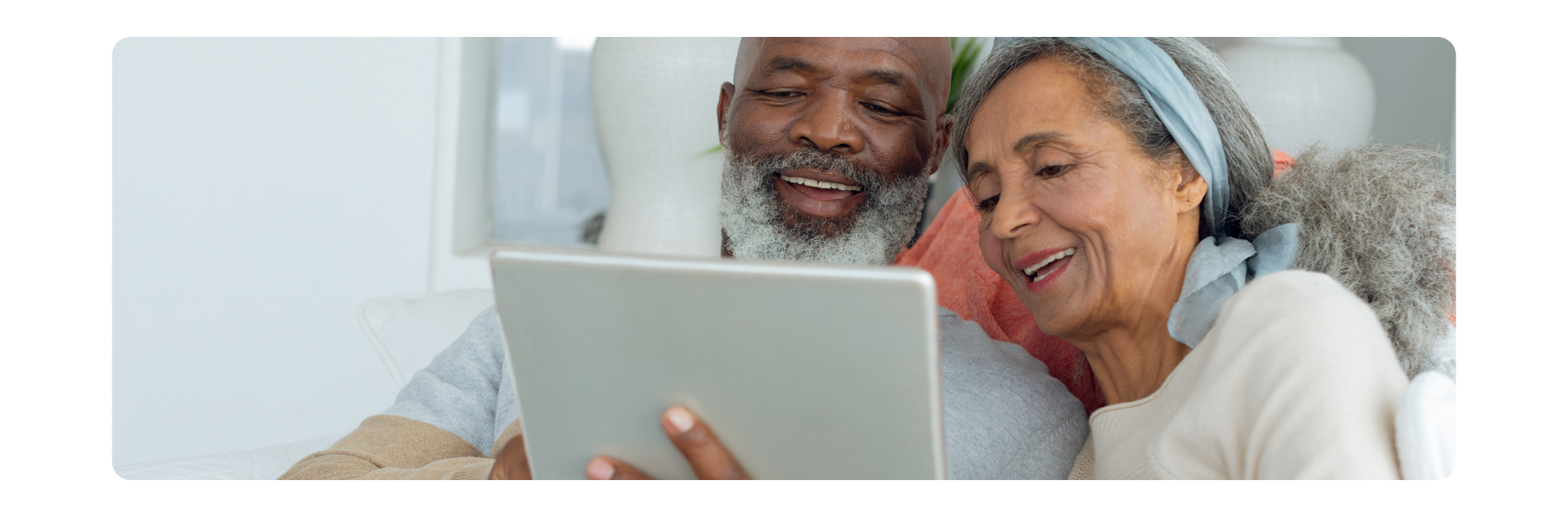
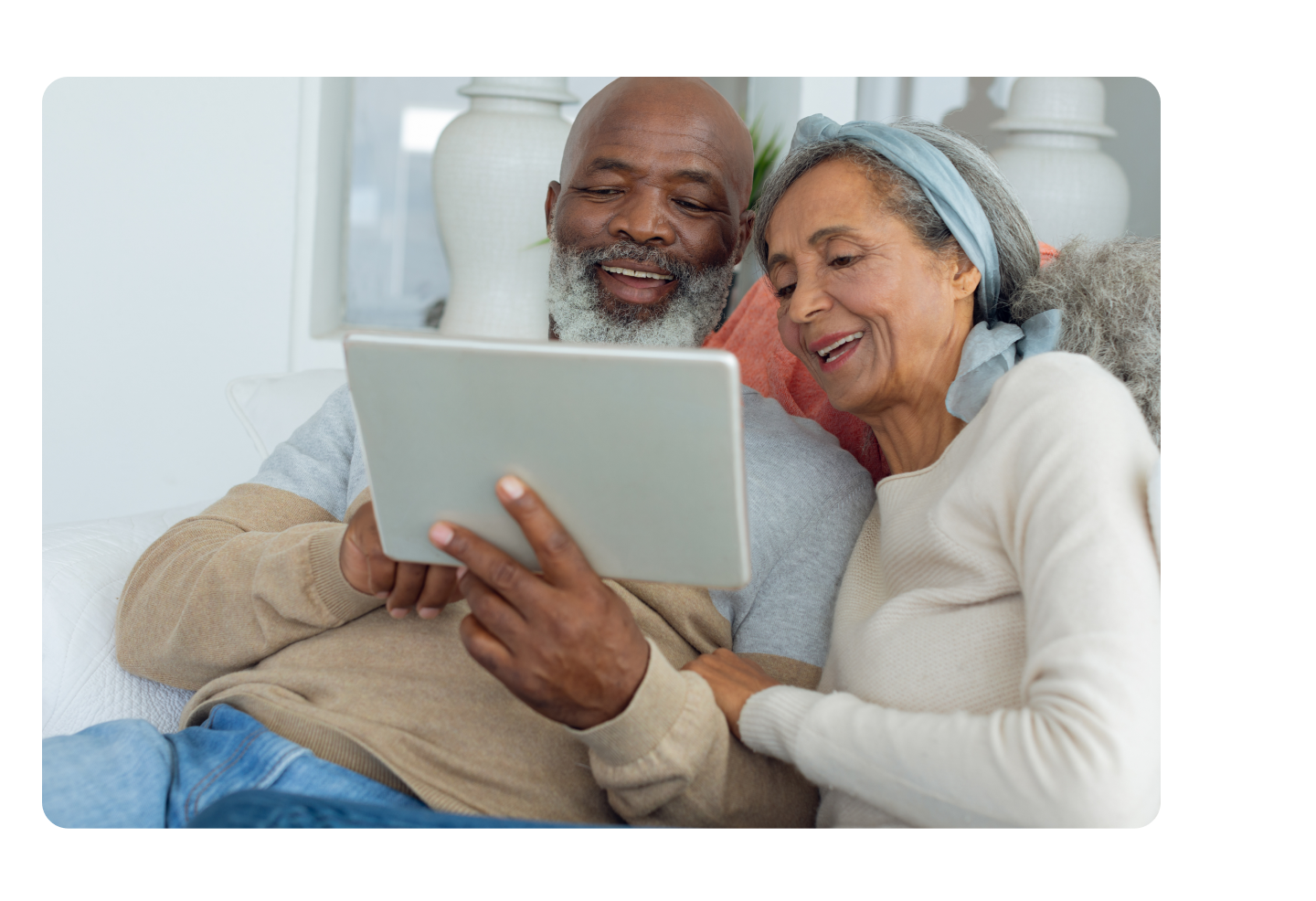
How to create a strong password
8 tips to create unique passwords that aren’t easy to crack
Verizon Tech Coach experts are dedicated to keeping your tech and personal information safe. And with cyber threats on the rise, a robust password is your first line of defense against unauthorized access to your personal information and accounts. That’s why our experts put together this guide on creating strong, secure passwords, and tips for a safer online experience.
Why Strong Passwords Matter
Strong passwords protect your sensitive information from cybercriminals. Weak passwords can be easily cracked using brute force attacks, social engineering, or by exploiting common password patterns. A strong password significantly reduces the risk of your accounts being compromised, safeguarding your personal, financial, and professional data.
Characteristics of a Strong Password
A strong password should:
- Be at least 12 characters long
- Include a mix of uppercase and lowercase letters
- Contain numbers and special characters (e.g., !, @, #, $, %)
- Avoid easily guessable information like birthdays, names, or common words
- Be unique for each account
8 Simple Tricks to Create a Strong Password
1. Avoid Personal Information
Don’t use personal information such as names, birthdates, or common phrases. This information can be easily found or guessed, making you vulnerable to brute force attacks.
Example:
- Weak: John1985
- Strong: 7gH^3m@9Kx!
2. Make It Long and Complex
The longer and more complex your password is, the harder it is to crack. Aim for a minimum of 12 characters. Complexity involves using a combination of letters (both uppercase and lowercase), numbers, and special characters.
Example:
- Weak: password123
- Strong: 9&gT!5yW$3Nf2X
3. Incorporate Randomness
Avoid predictable patterns. Cybercriminals use sophisticated algorithms that can quickly guess passwords with common patterns. Use a random generator for characters or words to ensure unpredictability.
Example:
- Weak: January2024!
- Strong: %7Bk9!dPq#4vX
4. Try a Passphrase
A passphrase is a series of random words strung together. It can be easier to remember than a random string of characters and still provide strong security. Ensure the words are unrelated, and as mentioned in the previous tip, avoid common phrases.
Example:
- Weak: iloveyou
- Strong: PurpleElephant$3FizzyCar!
5. Use a Password Manager
Password managers can generate and store complex passwords for all your accounts. They also allow you to access your passwords securely from multiple devices.
Popular password managers include:
- LastPass
- 1Password
- Dashlane
- Bitwarden
6. Enable Two-Factor Authentication (2FA)
Two-factor authentication, or 2FA, adds an extra layer of security. It typically involves a second verification step, such as sending a text message code or an authentication app, in addition to your password. 2FA works as a secondary measure of authenticating a user.
How to enable 2FA:
- Go to your account settings.
- Find the security or two-factor authentication section.
- Follow the prompts to set up 2FA using your preferred method.
7. Regularly Update Your Passwords
Changing your passwords periodically can help protect your accounts from breaches. Aim to update your passwords every six months or immediately if you suspect any suspicious activity.
8. Avoid Reusing Passwords
Using the same password across multiple accounts increases the risk of a security breach. If one account is compromised, all your other accounts using the same password are also at risk.
By following the guidelines outlined in this article, you can significantly enhance your digital security. Remember to use long, complex passwords, leverage passphrases, and manage your passcodes with a reliable password manager. Enabling two-factor authentication and regularly updating your passwords also helps fortify your defenses against cyber threats. Stay vigilant, and be proactive! By adhering to common-sense security measures and choosing strong passwords, you can browse with confidence.
Still stressed about your tech? A Verizon Tech Coach expert is just a call or chat away. Find out how we can help. Call or chat today.

Tech Coach experts are waiting
Need help backing up your smartphone, using Wi-Fi calling, or connecting to Bluetooth®? Don’t sweat it. We’re here to help, 24/7.
The Asurion® trademarks and logos are the property of Asurion, LLC. All rights reserved. Apple, iPhone, FaceID and App Store are trademarks of Apple, Inc. All other trademarks are the property of their respective owners. Asurion is not affiliated with, sponsored by, or endorsed by Apple or any of the respective owners of the other trademarks appearing herein.