How to set up a smart home: Tips for set up and organization

From lights and thermostats to TVs and refrigerators, smart home technology can make life more convenient by automating your gadgets and letting you control them through an app or simple voice commands.
But creating your smart home from scratch can be daunting. There are so many devices on the market and so many brands, it's hard to know where to start.
That's where we come in. At Asurion, we help millions of people fix, protect, and get the most out of their tech. Here's what to keep in mind when you're setting up your smart home.
1. Strengthen your Wi-Fi
There's no perfect blueprint for how to make a smart home. But there's a good place to begin, and that's with strong, reliable wireless internet throughout your home. Without it, your smart gadgets won't connect to one another and work properly.
Your first step: Look at your current Wi-Fi set-up. How many smart devices can it support? Are there any dead zones? Once you know what you're dealing with, you may want to contact your internet service provider and change your plan or even invest in a new Wi-Fi router. Doing so can save you from a lot of headaches in the future.
2. Start small
Whatever your budget may be, the smartest way to set up your connected home is to go with smaller gadgets. They're not only inexpensive, they'll help you build a good foundation for when you move on to bigger, pricier items. Here are a few we recommend:
- A smart speaker with a built-in virtual assistant. These gadgets give you the perks of a speaker but also the ability to connect with your other smart home tech and control them via voice commands.
- Smart bulbs. Forget ordinary lighting. These bulbs allow you to automate and curate your setup—from soft reading lights in your den to a brighter, more dynamic arrangement in your home theater.
- Smart plugs. Insert almost any regular appliance—from coffee makers to lamps—into one of these simple gadgets and you can control them via an app or voice commands (if you pair them with a virtual assistant).
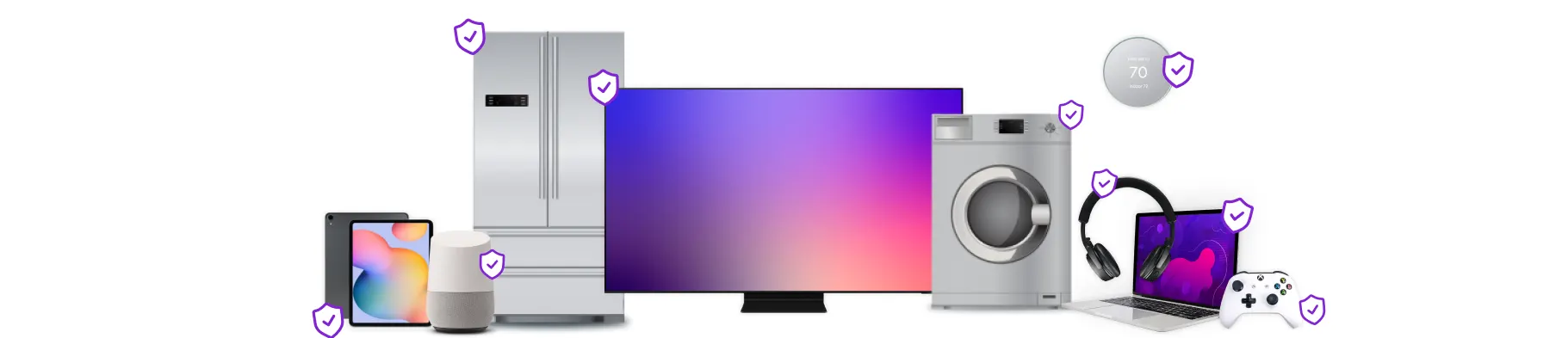
Psst... Got 2 minutes?
That’s how long it takes to get a care plan personalized for you:
✓ Coverage for thousands of devices ✓ Fast, quality fixes
✓ Hands-on help when you need it
3. Consider compatibility
When you're tossing gadgets in your shopping cart, take a moment to think about whether they work with what you already own. Not all smart tech works well together, depending on the brand and the device. And although tech companies are changing that, thanks to a new software update called Matter, it's still important, for example, to double check and make sure your Google Home Hub™ can work well with your smart bulbs and smart TV.
4. Create rooms and routines
Your home life is often divided into rooms and runs on routine, so why should your smart home be any different?
Let's say you have a smart speaker, a smart TV, and a few smart bulbs in your bedroom. Rather than controlling those items individually, create a group or “room" in your smart home app to access those devices.
Doing so will let you create routines for your smart devices in each part of your home. Let's say you're trying to get to bed at a certain time each night. You could automate a wind-down routine designed to get you ready for bed at 10pm sharp, setting it to turn off your smart TV, dim your smart lights, and play the next chapter of an audio book on your smart speaker.
Want the same routine but not at the exact same time every night? Program it to start with a simple voice command like “Alexa™, good night." Cool, right?
5. Invest in a good smart display
It's easy to control your smart home from an app on your phone, but it's nice to have a convenient way to control everything from a device that you—and everyone else—can get to in an accessible location.
Enter the smart display. These devices let you view your smart security camera feed, make video calls, play music, and keep an eye on the weather, all while serving as the “brain" of your smart home. Gathering all the individual apps that run your smart tech on one sleek device so it's easy to run your home, while you're there.
6. Secure your smart home tech
Like anything you connect to your wireless internet network, smart gadgets can create a backdoor for data thieves to steal your personal information. But there are simple, easy steps you can take—from strengthening your Wi-Fi password to creating a separate wireless network just for your small tech—to decrease the risk of hackers gaining access to your home through your devices.
Make sure your smart home is protected
An Asurion Home+® protection plan provides coverage for nearly all the technology in your home with one simple plan. Laptops, tablets, TVs, gaming consoles, smart thermostats, and so much more—even future purchases. Plus, you'll get 24/7 live expert support and robust digital security. Learn more about Asurion Home+® coverage and how you can get peace-of-mind electronics protection.
The Asurion® trademarks and logos are the property of Asurion, LLC. All rights reserved. All other trademarks are the property of their respective owners. Asurion is not affiliated with, sponsored by, or endorsed by any of the respective owners of the other trademarks appearing herein.
- SHARE THIS ARTICLE