When your tech breaks, how will you fix it?

According to Parks and Associates 2024 data, the average home has 17 connected devices and families with children have even more—23. That’s a lot of tech. You can do so many cool things with all those devices and appliances, from remotely securing your home to turning on your lights during your commute. The downside? With that much tech, something will often be glitchy or broken. The question is, how will you fix it? If you’re tech-savvy, you may have the skills to reconnect your devices to Wi-Fi or replace a tablet battery. But what about more complicated fixes like a cracked tablet screen or a broken PlayStation HDMI port? You may need help with those.
What could go wrong?
The tech devices and appliances you have at home—from smart TVs and speakers to laptops and gaming consoles—require attention to work properly. From everyday maintenance to more involved troubleshooting, here are some of the ways you’ll need to take care of your tech either on your own or with a little help:
Proper setup
Properly setting up a new device, changing the default password, connecting it to Wi-Fi, and making it work with your other devices—think connecting your AirPods or laptop to your TV— is the first step to caring for your tech long term.
Routine maintenance
Once your tech is set up, regular upkeep includes software updates, increasing storage space, and cleaning and properly storing your devices. Staying vigilant about online security and staying connected to Wi-Fi are also essential to maintaining your favorite tech. You can DIY these things or ask for help if you need it.
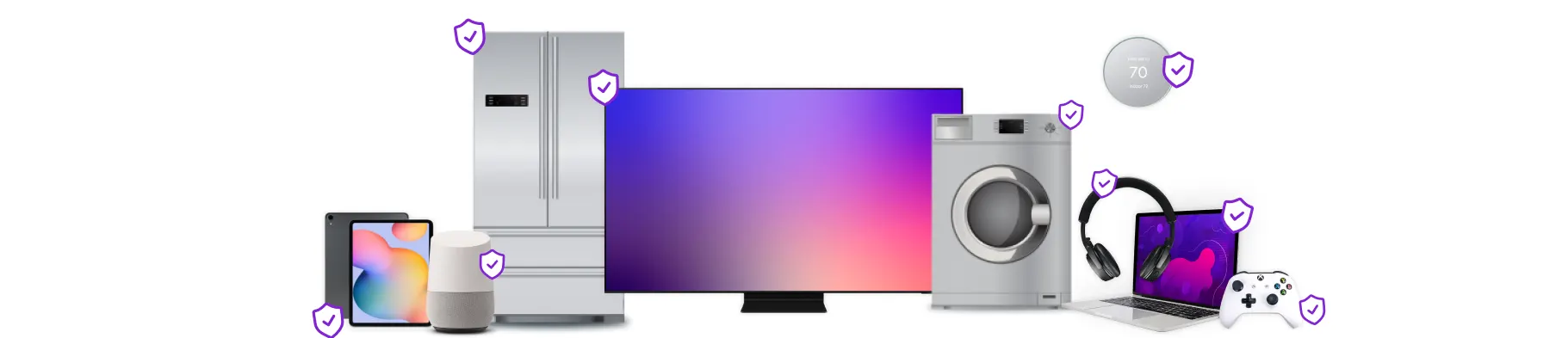
Psst... Got 2 minutes?
That’s how long it takes to get a care plan personalized for you:
✓ Coverage for thousands of devices ✓ Fast, quality fixes
✓ Hands-on help when you need it
Can I DIY my tech?
Are you wondering whether or not to fix your devices yourself? Some things you can do, while others require expert help.
Easy fixes
As the go-to IT person at your house, you may have mastered the art of extending your laptop's battery or fixing and replacing appliance parts like refrigerator door seals. Swapping out worn-out accessories like cords, chargers, and keyboards is also typically easy to do.
More complicated issues
Got the blue screen of death on your Nintendo Switch? Or maybe your MacBook camera stopped working? Or you’re unsure how to install a smart home security system and want to make sure it works seamlessly. You can walk through troubleshooting steps or setup instructions but if those don’t work, you may need expert help. If your appliances need a more advanced repair–like replacing your dryer’s thermal fuse or drive belt—it may not be safe or practical to attempt a DIY repair.
What to do when DIY troubleshooting doesn’t work
Sometimes, your best troubleshooting efforts come up short. It’s often challenging to pinpoint the precise problem, and even if you do, who do you call? First, you’ll need to check if you have a manufacturer’s warranty for your device and whether or not it’s expired. If you have an extended warranty, you’ll need to find out if the problem is covered. Then what?
The tech in your home is vital to your family’s life. You don’t think much about it until something goes wrong. We know how you feel. Asurion’s solution? Tech care. It doesn’t just cover your devices or appliances, it takes care of them—hundreds of them—in one monthly plan. You’ll get care beyond repairs including expert set up and around-the-clock support. Just one plan takes care of all your devices and never expires. Learn how you can bring tech care home.
The future is all-in-one tech care.
Single-serve, expired warranties are a thing of the past. Now, one tech care plan cares for thousands of devices or appliances—all for around $1 a day. With expert repairs, doorstep replacements, and around-the-clock support, it’s basically like a cheat code for half your home’s potential problems. Learn how you can bring tech care home.
The Asurion® trademarks and logos are the property of Asurion, LLC. All rights reserved. All other trademarks are the property of their respective owners. Asurion is not affiliated with, sponsored by, or endorsed by any of the respective owners of the other trademarks appearing herein.
- SHARE THIS ARTICLE