How to clear cookies on your Android phone
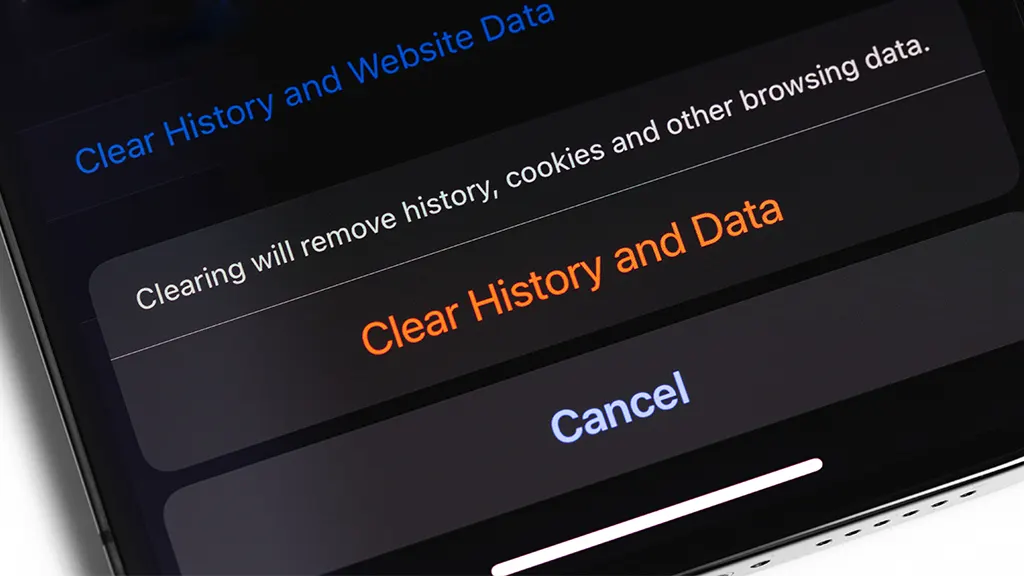
When you visit a website, do you check the box that pops up to accept cookies? Most of us do. But do you ever wonder where internet cookies are stored, what they’re used for, or whether you should clear them from your web browser on your Android™ mobile device? We’ve got you covered.
At Asurion, we care for your tech and digital security, whether you want to keep your phone safe from hackers or watch out for phishing scams. Here’s how to clear cookies on your Android phone.
What are cookies?
A cookie is a tiny digital file created by your web server when you visit a website. When you return to the site, cookies help it remember things about you like your login information or items you may have left in your shopping cart. Cookies can be helpful—they can save you time and make surfing the web easier.
But in doing so, cookies collect data and track your activity. They can send personal information like your email address or phone number to other advertisers. So if you start seeing ads for home workout equipment after searching for kettlebells, cookies are likely the reason.

Don’t waste time scrolling
Life is short. Ask our experts and get answers now.
Why it's important to regularly clear your cookies
Cookies won’t harm your device—they aren’t malware and can’t affect how your computer runs. But cookies stay on your phone unless you clear them. Clearing cookies frees up storage space on your Android phone and can protect your privacy, so those kettlebell ads will stop following you.
How to clear cookies from your Android phone’s web browser
Wondering how to delete cookies on your Android phone? Whether you use Google Chrome®, Mozilla Firefox®, or Samsung Internet®, you can clear cookies in your browser app. Steps may vary slightly depending on your browser, but here’s what to do:
- On your Android phone, open your web browser icon.
- Tap the More icon (three dots) in the top-right corner.
- Tap Settings > Privacy.
- Tap Clear browsing data. It may ask if you want to clear for a specific time range.
- Check the box next to Cookies and site data.
- Tap Clear data.
What happens when you clear your cookies etc.
When you clear cookies on Android, you’ll lose some saved preferences on websites. The next time you visit your favorite sites, you’ll have to start over when searching for products, filling out forms, or entering your login information. And, you’ll no longer get ads for relevant products, which may or may not be what you want. Convenience or privacy? It’s your choice.
On the plus side, clearing cookies cleans up your phone’s storage, and may even help it run faster. Check out our guide on how to speed up your phone.
Tried these steps and still need help? We got you. Get your tech problem solved when you call or chat with an expert now.
The Asurion® trademarks and logos are the property of Asurion, LLC. All rights reserved. All other trademarks are the property of their respective owners. Asurion is not affiliated with, sponsored by, or endorsed by any of the respective owners of the other trademarks appearing herein.
- SHARE THIS ARTICLE