What to look for when buying a new smart TV

After a long day of work, it feels good to unwind with your partner, a glass of wine, and the latest episode of White Lotus. Or maybe you prefer to gather around the TV for a game of Super Smash Bros.® with your kids. Either way, both go better with the perfect smart TV.
But how do you know which one is right for you? If you've been shopping around, you may have some questions: What exactly is OLED? What's the difference between 4K and 8K? Do I really need a 65-inch screen?
That's where Asurion comes in. Our experts can not only fix and protect your tech but also help decide which devices are right for you. Here's their guide for what to look for in a smart TV.
What's a smart TV?
It's a television that's connected to the internet, letting you access streaming services like Disney+®, on-demand video rental options like Google Play™, internet music stations like Spotify®, and web browsers like Firefox®.
You can also sync your smart TV up to your smartphone or laptop, say, if you want to share photos during a party or work from home on a larger screen.
What you should consider before buying a smart TV
A smart TV can be a good investment—especially if you have other smart home devices to connect it to. Here are some of the factors you should consider:
- Cost
- Size
- Screen types
- Resolution
- Refresh rate
- Connection ports
- Apps
- Built-in virtual assistants
Cost
For most of us, price matters, and the good news is there's something for everybody. If you need a less expensive smart TV that doesn't compromise on size and features, you can find one from Hisense® for as low as $199. It includes a built-in Roku® for all your streaming needs. On the more expensive side, there's the Samsung® Neo QLED 8K smart TV for about $5,999, if you want the biggest screen with the best visuals.
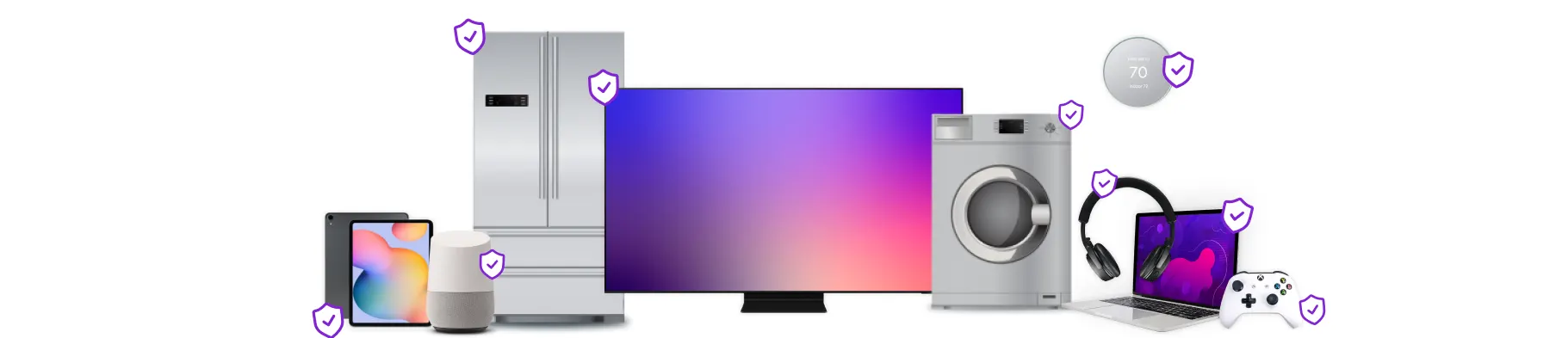
Psst... Got 2 minutes?
That’s how long it takes to get a care plan personalized for you:
✓ Coverage for thousands of devices ✓ Fast, quality fixes
✓ Hands-on help when you need it
Size
Choosing the right size for your TV can seem daunting, but it really comes down to two main factors: What's your budget and what's the room's configuration? Check out our guide to what size TV you need for more helpful information like the TV viewing distance formula.
Screen types
When it comes to screen types, there's a lot of confusing terms and acronyms, which can feel overwhelming. But once you understand the basics, choosing your dream smart TV is easier than you may think. Here's a breakdown of the different screen types:
LCD
LCD, or liquid-crystal display, uses a backlight behind the LCD panel to create pictures. These panels are used on other smart TVs too. Manufacturers have moved away from listing their TVs as LCD in favor of playing to the OLED and QLED trend. In fact, QLED TVs are a type of LCD TV.
LED
LED stands for light-emitting diode. LED TVs use those diodes to light the LCD panel These types of smart TVs tend to be less expensive—and great for those looking for a good value.
QLED
QLED stands for quantum Dot light-emitting diode. These screens used LED lights against an LCD panel to create images. The difference is an added layer that lies between the lights and the panel, filtering the light to produce more saturated colors and a better viewing experience than LED TVs.
Only two manufacturers, TCL and Samsung, make QLED TVs, and both offer larger screen sizes that aren't too expensive.
OLED
OLED stands for organic light-emitting diode, and TVs use this technology instead of LEDs to light an LCD screen, giving you sharper and brighter visuals with wider viewing angles.
As a result, OLED smart TVs are among the most expensive on the market. They're great for watching movies, but don't make great computer monitors—or anything that'd have a static image on screen for too long. The reason: They're susceptible to burn-in, where a static image is permanently imprinted on the screen if left for too long, potentially ruining your device.
Screen resolution
Resolution is the number of pixels a screen can show horizontally and vertically. The higher the resolution, the better the picture. But which option is right for you? Here's a quick breakdown.
HD resolution
High Definition (HD) resolution, either standard HD (720 pixels) and Full HD (1080 pixels), is the most common for most smart TVs. Chances are it's the resolution on your current TV. If you're happy with your current picture, you can always stick with HD—plus it'll give you more room in the budget for a bigger screen, or a fancier screen type.
4K vs 8K resolution
While studios are releasing many movies and TV shows in Full HD, the future is moving towards 4K (2160 pixels)—it offers a much better picture. 8K (4320 pixels) is newer to the market, but studios aren't using this technology yet, so you can get away with not having 8K right now.. You can future-proof your smart TV by purchasing one with 8K, or you can save money by going with 4K instead.
Refresh rates
The refresh rate tells you how many times per second your TV can create a new image. The standard is 60hz, which means your screen refreshes at 60 frames per second. The more frames per second—and the higher the Hz—the smoother the motion on screen will be. If you're playing a video game at 60hz, you'll definitely notice that the picture is lagging.
Most HD TVs are limited to 60hz, so if you want a higher refresh rate, you'll have to look at either QLED or OLED. You can find TVs with 120hz and 240hz, but the best option, if you're looking for a TV that can handle most of what's thrown at it, is the 120hz. The gamer in your family—and your wallet—will thank you.
HDMI and other connection ports
Make sure your new TV comes with a number of ports. That's how you'll connect your game console and your home entertainment system to your television.
A good smart TV will have two HDMI ports, at least one USB port, and audio input, and output ports. But the best smart TVs will have those ports positioned in the perfect place: an HDMI and USB port on the side for easy access, with the rest—two more HDMI and USB ports and the audio input and output—on the back to help hide cords.
Related: How to choose the right mount for your smart TV
Apps
Part of the allure of smart TVs is they easily let you access popular apps like YouTube™, Netflix®, and Hulu®, and you'll want it to be easy. Take note of your current streaming apps and make sure they're compatible with your smart TV. If you can, check out a model to see if the TV's app hub is easy to navigate.
Built-in virtual assistants
If linking your TV to your virtual assistant of choice, like Amazon Alexa™ or Google Assistant™, is important, you have options. Some Samsung TVs have Alexa built in. That makes it possible to use voice commands directly from your remote.
If you'd rather use your budget for other features but want to virtual-assistant capability later, you can always buy a separate streaming device from companies like Amazon™, Roku, Apple®, and Google® to connect to your smart TV.
New tech? Protect it.
No matter which smart TV you decide is right for you, make sure you have the right protection.
With the Asurion Home+ protection plan, your TV and all of your eligible home devices are protected against breakdowns, defects, and normal wear and tear. You'll get fast repairs—plus 24/7 tech support from trusted experts—regardless of the brand or when and where you purchased your device. To learn more about TV protection, visit asurion.com/homeplus.
The Asurion® trademarks and logos are the property of Asurion, LLC. All rights reserved. All other trademarks are the property of their respective owners. Asurion is not affiliated with, sponsored by, or endorsed by any of the respective owners of the other trademarks appearing herein.
- SHARE THIS ARTICLE