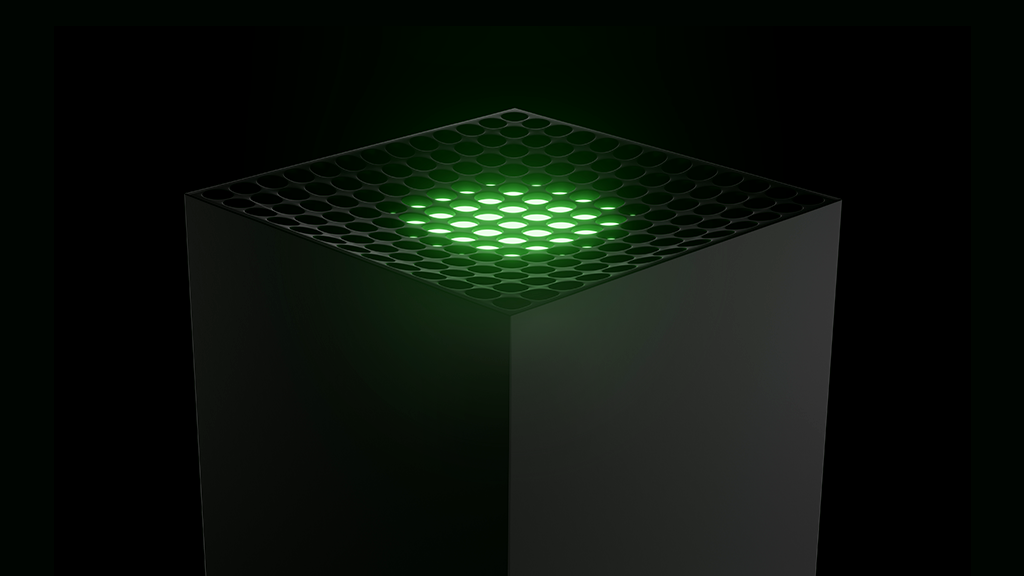Is your iPhone feeling hot to the touch? Have you noticed it overheating more frequently? If so, you're not alone. iPhone heating issues are common, but luckily, there are steps you can take to cool it off to avoid any long-term performance damage to your phone.
Asurion Experts have the know-how to repair and fix thousands of devices and their issues—here's what they suggest you do to cool down a hot iPhone.
Why does your iPhone overheat?
There are a few potential reasons your iPhone may be having heat issues:
- Intensive usage: Using your iPhone for demanding tasks like watching high-quality video, gaming or editing all of your TikTok videos can put a strain on the processor, which can cause it to produce more heat.
- Environment: If you're exposing your iPhone to hot conditions, such as leaving it in the direct sun or inside your hot car, that can also cause it to overheat or present a temperature warning.
- Software issues: App and operating system bugs or glitches can also cause your iPhone to get hotter than normal, as seen with the iOS 17 bug on the iPhone 15.
- Using non-manufacturer-approved cables: Using third-party, non-quality accessories, such as charging cords, may also lead to your iPhone overheating while charging.

Don’t waste time scrolling
Life is short. Ask our experts and get answers now.
How to cool down an overheating iPhone
So, now we've identified the potential causes, what can you do to cool down your hot iPhone? Here are a few things to try:
- Place it in a cool spot, away from direct sunlight. Bring it indoors and allow it time to return to its normal temperature. Do not be tempted to try out any of those crazy ideas you read online like throwing your iPhone in the freezer to cool it down faster—sudden, intense changes in your iPhone's temperature can lead to more harm than good and leave lasting damage to internal components.
- Remove its case. Phone cases, especially those made of insulating materials, can prevent heat from dissipating effectively. Remove your phone case and let it take a breather.
- Give it a break. We know it can be a challenge, but putting your hot iPhone down can be one of the most effective ways to cool it off. Close any third-party apps you have open and also check to see if there is any background activity that's causing your phone to work overtime.
- Turn on Airplane Mode. If you're in an area where your signal isn't the best, that could be causing your iPhone to work really hard to find a usable connection. Turn on Airplane Mode until you're back into a better service area—this should improve your battery life too.
- Update your operating system and apps. When the iPhone 15 began experiencing overheating issues, Apple pointed at a software bug with the iOS 17 release as the cause and said a software update to the OS would solve the problem. So if you've not checked your apps or OS for updates recently, doing so may help with your iPhone getting hotter than normal.
- Use only manufacturer-approved cords. Those super cheap cord bundle packs may be tempting, but they're not always the best quality. To be safe and keep your iPhone working as it should, only use chargers from reputable manufacturers—preferably an Apple® charger—and make sure they're compatible with your device model.
Tried these steps and still need help? We got you. Get your tech problem solved when you call or chat with an expert now.