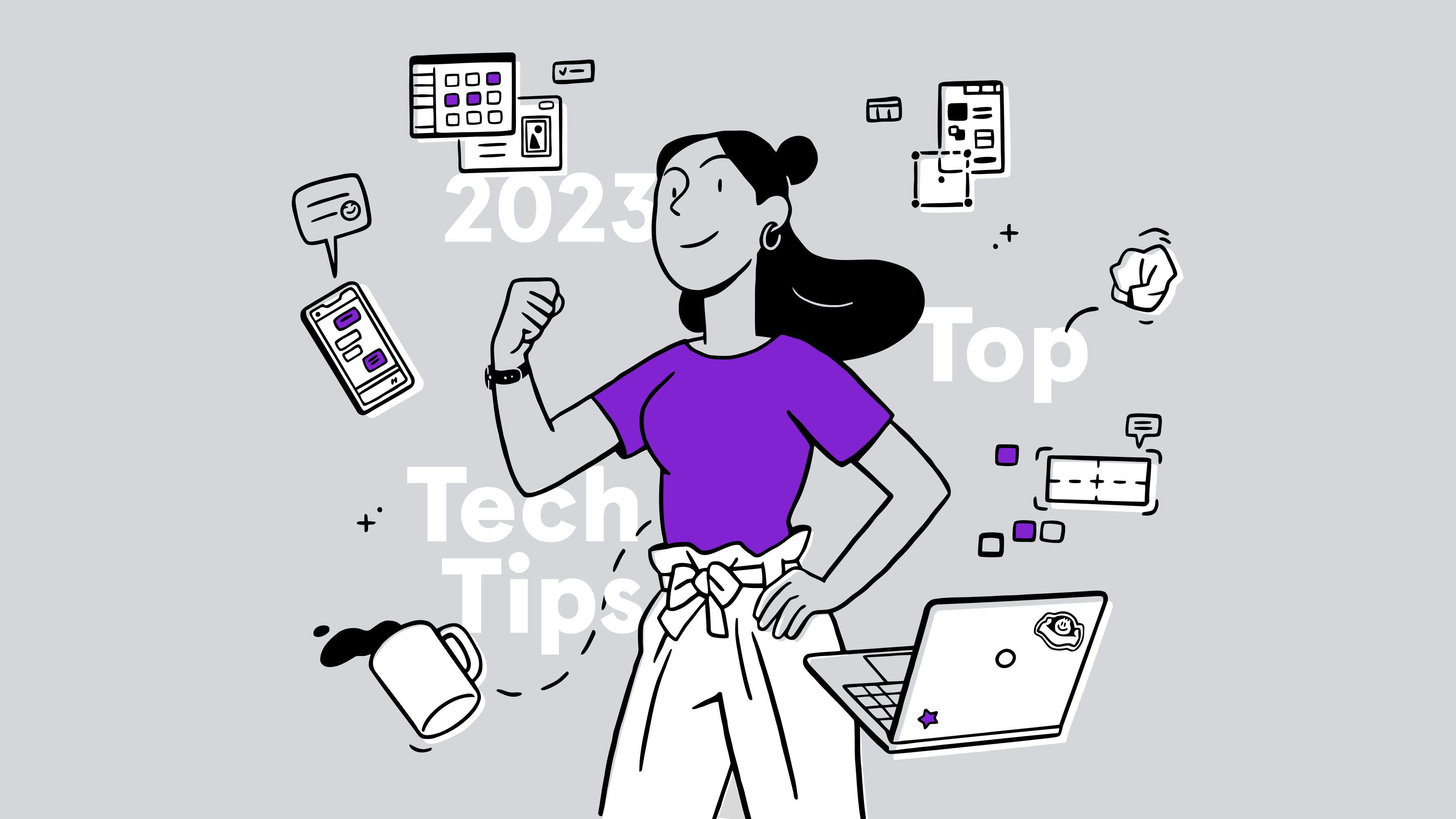Venturing into the realm of Xbox® gaming often starts with picking a gamertag, a unique identifier that becomes your digital signature in the online gaming world. But what if the username you chose back in high school no longer suits your gaming persona?
At Asurion, our experts have the tech know-how to help with any problem—including updating your Xbox profile. Whether you're a seasoned gamer or new to gaming, this guide will help you navigate the process of updating your Xbox gamertag.
Why change your Xbox gamertag?
Updating your Xbox gamertag is a great way to align it with your current gaming identity or interests, sparing you the need to recount the backstory of an outdated or embarrassing gamertag to new friends.
For some games, like Fortnite, your in-game player profile is linked to your console’s gamertag. Changing your name there also means changing your Xbox name.
Before you change your gamertag
Give your gaming friends a heads-up to avoid confusion. Older games, 2020 or earlier, might not recognize the new gamertag update, leading to your gamertag displaying differently in these older games
It also comes with a cost. The initial change is on the house (free). However, any subsequent changes to your gamertag will come with a charge, the amount of which depends on your region and currency.
Changing your Xbox gamertag
Changing your gamertag via the website or the console is straightforward. Make sure you know your Microsoft® login information. You’ll need it to update your gamertag.
How to change your Xbox gamertag online
- Head to the Xbox website and sign in to your Microsoft account. You can make sure you’re in the right account by confirming your current gamertag in the top-right corner.
- Enter the new gamertag that you want in the text box and click Check availability. If your desired gamertag isn’t available, try different variations until you find one that is.
- Then, click Claim it.
How to change your Xbox gamertag on Xbox consoles
You can change your gamertag on any Xbox that is capable of online gaming. Follow the steps that correspond to your console.
Changing the gamertag on consoles released after the Xbox 360® (One S/X® and Series S/X™)
- Press the Xbox button located at the center of your controller. Then, select Profile & system
- Select your Xbox profile, or choose Choose a profile to sign in.
- Select My profile > Customize profile, and then select your current gamertag.
- Under Choose your new gamertag, type in the new name you want. Select Check availability. If your desired gamertag isn’t available, try different variations until you find one that is.
- Then, select Change gamertag.
Changing the gamertag on the Xbox 360
- On your console, head to the Social menu. Then, select Sign In or Out > Choose your profile to sign in.
- Scroll to Settings and select Profile.
- Select Edit Profile > Gamertag > Enter New Gamertag.
Type your new gamertag in the space provided, then select Done. If the gamertag you've chosen is already in use, you’ll be asked to try a different one. Once you find an available gamertag or choose one of the suggestions, select Yes, use this gamertag.
Tech is expensive. Protect it all.
Protect the devices your family loves and relies on with one simple plan. With Asurion Home+®, we cover your computers, TVs, tablets, premium headphones, smart devices, and so much more—plus, 24/7 live support for your tech care needs. Learn more about Asurion Home+® coverage and how you can get peace-of-mind electronics protection.