You’re one click away from reserving an Airbnb for your family’s upcoming vacation, but you have a nagging concern: Is Airbnb® safe for your personal information?
It’s a fair question. A recent report from Pew Research Center found that two-thirds of Americans say they understand little to nothing about how companies use their personal data. Meanwhile, 42% are very worried about companies selling their information without them knowing, and 38% are concerned someone will steal their identity or personal information.
We can help give you peace of mind. Here at Asurion, we not only take care of your tech but also teach you about it—from the eight smart home devices every Airbnb host should have to how Airbnb hosts can keep their appliances in top shape for guests. Here are the do’s and don’ts of protecting your Airbnb data.
Is my data safe with Airbnb?
Are Airbnbs safe for your personal information? As long as you communicate and pay through the website or app, then yes, your personal data is safe. Once you confirm a reservation, your Airbnb data is transmitted with secure encryption and stored in an encrypted form using third-party databases, according to the company. Airbnb also uses multifactor authentication when you log in from a new device and sends alerts when you make changes.
To improve your security, never give out your personal contact information (like your cell phone or email) to a host, and don’t pay outside of the platform, either.
Does Airbnb share personal information?
No. Only authorized employees are allowed to access your info, and only for specific reasons, like troubleshooting. To learn more, read the Airbnb privacy policy.
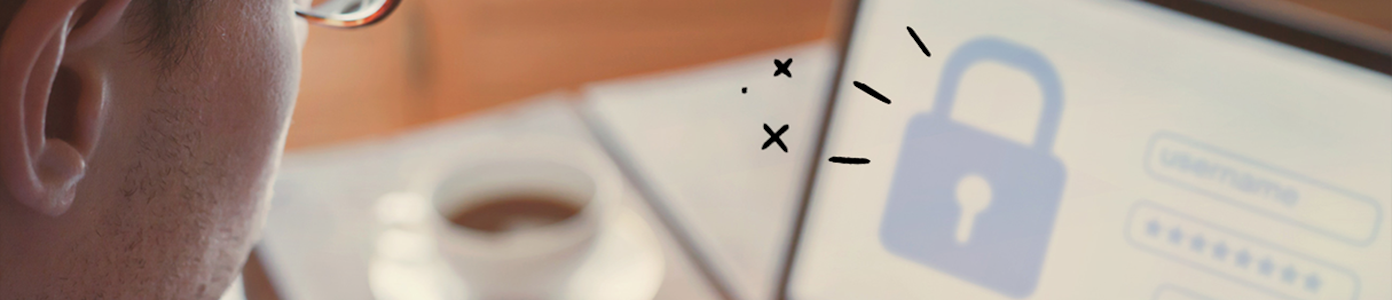
Technology has its risks...
But with Asurion Home+® protection and data security, we can help keep your personal information safe.
How do I protect myself at an Airbnb?
Looking for a few good ways to keep your data safe? Follow these tips.
Vet the host
Before booking an Airbnb, read reviews for the short-term rental property and its host or property manager. Fellow travelers and former guests often share details about their experiences, and their reviews are a good place to look for red flags—and help you make informed decisions.
Ask questions before booking
Messaging the host before booking or arriving will also help you get a sense of how responsive they are to questions—and the care they may take with your tech safety. If something seems off, look elsewhere.
Use your own tech
If your Airbnb includes a common computer, think before you log in to it. Basic tasks, like researching local restaurants and checking the weather, are safe—but avoid entering passwords, credit card numbers, and other sensitive information. Worst case scenario, your host could be tracking what you do with keylogging software, which creates a record of everything typed on a computer. You’re better off bringing your own laptop or tablet or just using your phone.
Try a VPN
Your Airbnb’s Wi-Fi is basically a public network. Unlike the private network in your home, public Wi-Fi is more susceptible to cybercriminals because it lacks the same level of protection.
The good news: A virtual private network (VPN) can help. It arms your Wi-F with an extra layer of security by creating a safe, encrypted connection between your device and a remote server. This process hides your location, browsing history, and personal information from hackers and cyberthieves, and it masks your online activity in general.
To learn more, check out our complete guide to VPNs and our tips for staying safe on public Wi-Fi.
Avoid charging via USB port
There’s a common scam called juice jacking (or USB jacking) in which a cybercriminal secretly installs hardware into a public USB port and uses it to steal your personal and financial information when you plug in your device. The port can also infect your device with malware. Juice jacking typically occurs on public Wi-Fi in airports, hotels, and gyms, but it’s worth being cautious in your Airbnb too.
Using power outlets to charge your devices—not just the USB port—prevents would-be juice-jackers from stealing your data. A portable battery pack is also safe.
To learn more, read our guide to what’s juice jacking and how can you avoid it?
Scan for cameras
At your Airbnb, hidden cameras are strictly forbidden. That means your host can’t place cameras in bedrooms, bathrooms, and other private areas, nor can they hide cameras in public and common spaces, like the front entry. (To understand what is and isn’t allowed, read Airbnb’s rules about security cameras and recording devices.) Still, it’s a good idea to check for hidden cameras in your Airbnb. Look in the bedrooms, bathrooms, and other private areas, and keep an eye out for telltale signs, like a stuffed animal in the bathroom or a USB cord coming out of a lamp. If you do discover an undisclosed camera, take a photo to document it and contact Airbnb right away.
Browse safely
Whether you’re at an Airbnb, the train station, or your gym, it’s always a good idea to browse websites that start with “https” instead of “http.” Https sites are encrypted, which means they offer an extra layer of security to keep your data safe from hackers trying to snoop on the network.
Use two-factor authentication
This security feature asks you to take an extra step—usually entering a unique code—to confirm your identity when you sign in to email, social media, or other password-protected accounts. The added layer of protection helps prevent other people from signing in to your account, even if they have your password. Learn more in our guide to two-factor authentication.
Create strong passwords
Passwords protect your accounts for email, banking, online shopping, and more from hackers and data thieves. That’s why it’s so important to use unique, strong passwords. To create one, you’ll want to avoid personal information that’s easy to find online, like your birthday, hometown, and street address. Instead, choose a random combination of letters, numbers, and symbols, or use a password generator. It’s also a good idea to occasionally change your Airbnb password.
The problem is that only half of American adults choose secure passwords, according to the same Pew report we mentioned previously, while slightly fewer go for easy-to-remember passwords. If you’re still doing the latter, check out our guides to creating a strong password and choosing the best password manager.
Tech is expensive. Protect it all.
Protect the devices your family loves and relies on with one simple plan. With Asurion Home+®, we cover your computers, TVs, tablets, premium headphones, smart devices, and so much more—plus, 24/7 live support for your tech care needs. Learn more about Asurion Home+® coverage and how you can get peace-of-mind electronics protection.

