From banking to social media to online shopping, you use passwords every day to protect your personal information from hackers and data thieves. So it's important to keep those codes safe—and easy to remember. The most convenient way to do so is to use a password manager.
Here at Asurion, we help you get the most out of your tech—whether you want to increase your iPhone® storage or stop annoying text messages. Here's our guide to why you need a password manager and how to choose the right one.
What is a password manager and how does it work?
A password manager is a program that stores all your passwords and other online account information in one place. Think of it like an encrypted digital vault. To get in, you need to enter a master password that lets you safely access all the others.
Why you need a password manager
If you've ever forgotten your password, had trouble picking a new one, or been worried about being hacked—and we all have—a password manager is a great tool. Here are a few things it can do.
It saves your passwords in one place
According to a 2020 poll conducted by the password manager Nordpass®, the average person has 70-80 passwords for all their digital accounts. While keeping your passwords in an app or notebook may help you remember them, you could accidentally delete the file, lose your notebook, or allow others to obtain it. A password manager saves everything in one place that only you can easily access.
It creates unique passwords
If you use an easy-to-guess password (“password" or “12345"), or the same codes for all your accounts, a hacker who breaks into one can access the others. Using unique, complex passwords is the best way to fight data theft, and a password manager makes that easier. Most will even randomly generate strong passwords for you.
It keeps your passwords safe
You may have asked yourself, “Are password managers safe?" It's a good question, but yes, password managers are very safe. A common misconception is that keeping all your passwords in one place makes it easier for hackers to get them. Most password managers, however, use multiple levels of encryption (on your devices and in your password manager's servers) and are extremely secure—unlike your Notes app or that piece of paper in the junk drawer.
Using two-factor authentication adds another layer of protection to your password manager. This security measure asks you to take an extra step—usually entering a code sent to you via text or email—to confirm your identity when you log into password-protected accounts.
Another safety feature and a very important thing to remember: Most password managers do not allow you to recover your master password. If you forget it, they don't have access to it for security reasons. The master password belongs only to you, so make sure to keep it in a safe place that you can find.
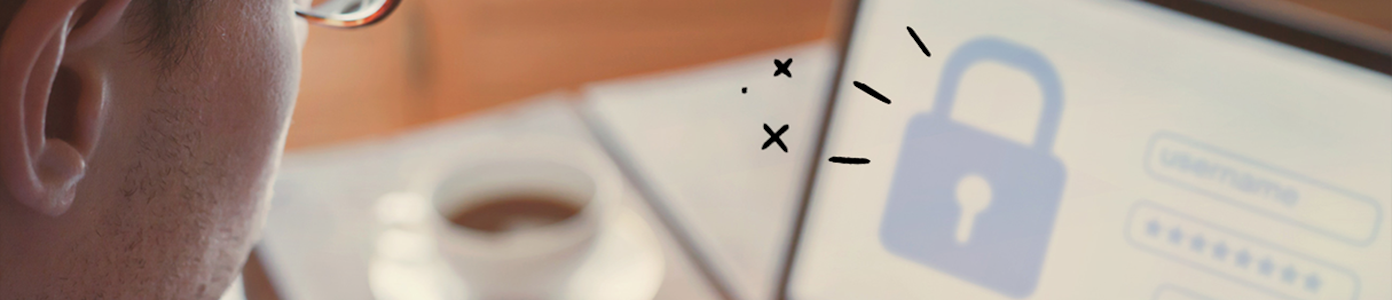
Technology has its risks...
But with Asurion Home+® protection and data security, we can help keep your personal information safe.
What's the best password manager?
There are many password management apps to choose from—here are a few popular choices:
Bitwarden
The Free version of Bitwarden® stands out. It safely generates, stores, and automatically fills in passwords across all your devices and browsers. It also offers Bitwarden Send, a texting feature where you can securely share login information directly with another person. There is also a Premium tier that comes with a 30-day, money-back guarantee.
- Cost: Free (for unlimited devices); Premium ($10 per year)
- Compatibility: Windows™, macOS®, Linux®, Android™, iPhone, and iPad®. Browser extensions for Chrome™, Firefox™, Safari®, Edge™, Opera™, Vivaldi™, and Brave®.
- Highlights: The Premium version manages passwords across all devices, uses multifactor authentication through YubiKey®, and gives you one gigabyte of encrypted storage. This tier offers many of the same features as other brands for a lower price, plus for $40 per year, up to six family members or friends can share the same login information.
LastPass
The Free and Premium versions of LastPass™ offer password storage and a password generator, and they will even save insurance cards, payment info, and other important records. The downside to the Free version: It only manages passwords on either mobile or desktop devices—not both. The upside to the Premium subscription is that besides accessing your accounts across all devices, LastPass lets you safely share passwords, logins, memberships, and other information with family and friends.
- Cost: Free (for mobile or desktop devices); Premium (for both mobile and desktop—$36 per year for individuals, $48 per year for families)
- Compatibility: Windows, macOS, Linux, Android, iPhone, and iPad. Browser extensions for Chrome, Firefox, Safari, Edge, and Opera.
- Highlights: The Premium version manages passwords across all devices, uses multifactor authentication through YubiKey, and provides one gigabyte of encrypted storage. The Families plan includes six individual accounts, shared folders, and a dashboard for managing shared accounts and monitoring security.
Dashlane
The Free version of Dashlane™ is a good choice for simple password storage, generation, and security, if you have relatively few online accounts. The downside is you can only use the plan on one device. The Premium plan has many of the same features as top competitors, such as managing accounts across all devices and plenty of storage, plus Dashlane offers a Family plan.
- Cost: Free (limited to 50 passwords on one device); Premium ($59.99 per year for individuals, $89.99 per year for families)
- Compatibility: Windows, MacOS, Android, iPhone, and iPad. Browser extensions for Chrome, Firefox, Safari, and Edge.
- Highlights: The Premium version, which you can try for free for 30 days, manages passwords across all devices, uses multifactor authentication through YubiKey, and provides one gigabyte of encrypted storage. With the Family plan, you get up to six Premium accounts for unlimited password sharing.
Tech is expensive. Protect it all.
Protect the devices your family loves and relies on with one simple plan. With Asurion Home+®, we cover your computers, TVs, tablets, premium headphones, smart devices, and so much more—plus, 24/7 live support for your tech care needs. Learn more about Asurion Home+® coverage and how you can get peace-of-mind electronics protection.





