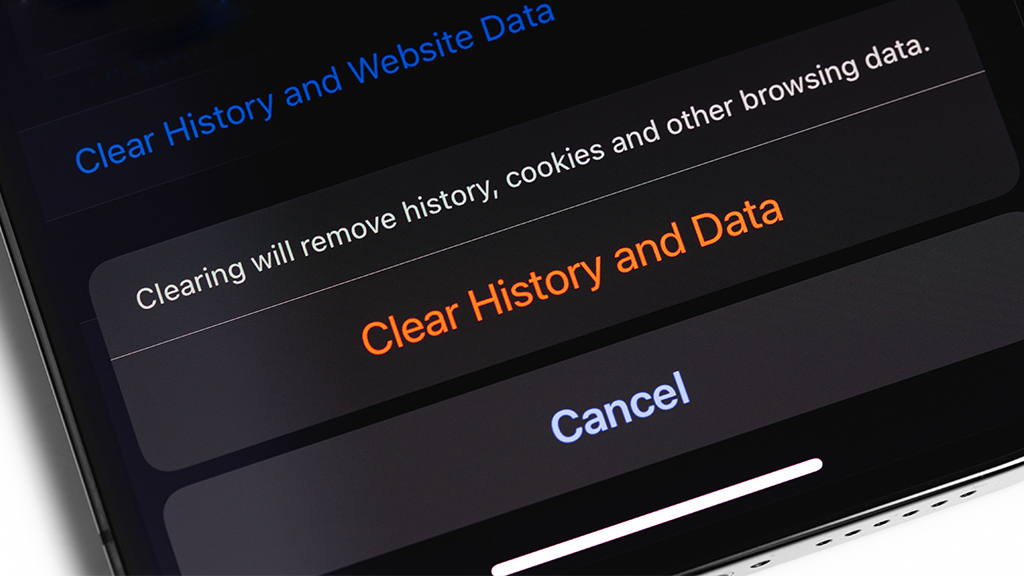If you want to stay connected while traveling out of the country—and most of us do—we have tips for the best and cheapest way to use your mobile phone internationally. It all depends on where you’re traveling and how much calling, texting, and searching the internet you’ll be doing. Don’t worry, we’ll explain.
At Asurion, we love to share our most helpful tips for your tech, like how to get the most out of your tech while traveling or how to extend your phone’s battery life. Here’s our guide to using your cell phone for international travel.
Check mobile carrier plans
If you plan on using your phone overseas or in another country, check the international plans your mobile carrier offers before you leave for your trip. Here are some options:
Pay-as-you-go plans
Several carriers like AT&T®, and Verizon®, offer plans where you’ll be charged by the day for calls and texts. This is a great option for short visits but it can get pricey for longer trips—if the plan charges $10 per day and you travel for 12 days and use two phone lines, that will cost $240.
Monthly plans
Carriers also offer monthly plans with international data, phone calls, and unlimited texts included in your monthly bill. Depending on the features you select, this can run from $70 per month for the AT&T Passport Plan to $100 for the Verizon International Monthly Plan. Monthly plans are a good option for longer trips or if you regularly travel out of the country.
A few things to remember when comparing plans:
- Make sure the plan covers the country you’ll be visiting.
- Check the particulars like how much data you can use on the plan, how many calls and texts you get, and if you’ll incur extra charges if you go over.
Buy a local SIM card
A SIM card, or a Subscriber Identity Module, is a small chip that connects your smartphone to a mobile network. If you replace your SIM card with a prepaid SIM with a local phone number for the country you’re visiting, you could save a lot of money. Note: you’ll need to unlock your phone for this to work. Contact your carrier if you have questions.
When you arrive at your destination, you can buy local SIM cards at the airport or other outlets like a mobile phone retailer or a convenience store.
Frequent travelers or those visiting several countries may want to buy an international SIM card that you can use in multiple locations. You can do so before you depart for your trip. Need help removing your SIM? Follow the steps in our guides on how to remove a SIM card from an iPhone® and how to remove a SIM card from an Android™ phone.

Don’t waste time scrolling
Life is short. Ask our experts and get answers now.
Try an eSim
If have a newer phone that uses an eSIM, which is a microchip embedded in your phone’s hardware rather than a physical SIM card, you can add a plan to your eSIM from a local provider in the country you’re visiting. Contact your carrier for more information.
Use Wi-Fi
The cheapest way to use your phone internationally is to use an app like WhatsApp® or iMessage® to make calls or send messages by accessing free Wi-Fi. This is a great way to communicate or search the web without depleting your cellular data, but you’ll be limited to using your device in places where a network is available. Use caution when sharing personal data over a public network. To make sure you’re not charged for using data, turn it off on your phone. Open Settings > Cellular Data and turn it off.
Use a mobile hotspot
If you need Wi-Fi access while traveling, you can use your device as a mobile hotspot so you can connect securely. Check out our guide on how to use your iPhone or Android phone as a mobile hotspot.
Security and safety measures
What’s the best way to use your phone internationally? As safely as possible. Check out our guides on how to keep your phone safe from hackers and what to do if you lose your phone while traveling abroad.
Bring an international charger and a portable power bank
The phone charger you use in the U.S. may not work in the country you’re planning to visit. Before you go, find out what type of charger or adapter you need and make sure you pack it.
We also recommend investing in a portable power bank so you can recharge your devices on the go.
Preserve your device battery
To keep your mobile phone up and running while you explore your destination, it pays to preserve your battery whenever possible.
Check out our tips for how to improve iPhone battery life and how to minimize Android battery drain.
Back up your data
It’s crucial to back up your data before you travel, in case your phone is lost or stolen. You’ll also want to back up your data—especially those vacation photos—while you’re traveling. Check out our guide on how to back up your digital life. Still wondering, What should I do with my phone when traveling internationally? Take a look at our guide on how to travel stress-free with the help of your phone and how to use the Apple translate app.
Tried these steps and still need help? We got you. Get your tech problem solved when you call or chat with an expert now.